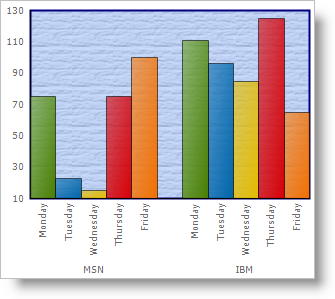
In charts with both an x- and y-axis, the square area adjacent to where these axes meet is known as the "chart grid". Starting in 2006 Volume 3, in both composite and non-composite charts, a PaintElement object is provided to customize the appearance of this area. The following properties are available:
Axis.PE — non-composite charts
ChartArea.GridPE — composite charts
Below are example screenshots below of a non-composite chart (left) and a composite chart (right) with the background PaintElment customized.
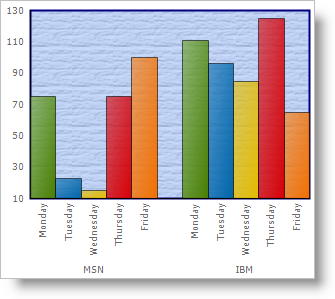
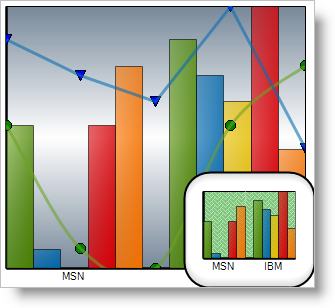
The example code below demonstrates how to manipulate these PaintElements.
In Visual Basic:
Imports Infragistics.UltraChart.Shared.Styles ... ' for non-composite chart Me.ultraChart1.Axis.PE.ElementType = PaintElementType.Texture Me.ultraChart1.Axis.PE.Fill = Color.CornflowerBlue Me.ultraChart1.Axis.PE.FillOpacity = 100 Me.ultraChart1.Axis.PE.Stroke = System.Drawing.Color.Navy Me.ultraChart1.Axis.PE.StrokeWidth = 2 Me.ultraChart1.Axis.PE.Texture = TexturePresets.Canvas ' for composite chart Me.ultraChart1.CompositeChart.ChartAreas(0).GridPE.ElementType = _ PaintElementType.Gradient Me.ultraChart1.CompositeChart.ChartAreas(0).GridPE.Fill = _ Color.LightSlateGray Me.ultraChart1.CompositeChart.ChartAreas(0).GridPE.FillGradientStyle = _ GradientStyle.VerticalBump Me.ultraChart1.CompositeChart.ChartAreas(0).GridPE.FillStopColor = _ Color.White Me.ultraChart1.CompositeChart.ChartAreas(1).GridPE.ElementType = _ PaintElementType.Hatch Me.ultraChart1.CompositeChart.ChartAreas(1).GridPE.Fill = _ Color.PaleGreen Me.ultraChart1.CompositeChart.ChartAreas(1).GridPE.FillStopColor = _ Color.DarkSeaGreen Me.ultraChart1.CompositeChart.ChartAreas(1).GridPE.Hatch = _ FillHatchStyle.Weave
In C#:
using Infragistics.UltraChart.Shared.Styles; ... // for non-composite chart this.ultraChart1.Axis.PE.ElementType = PaintElementType.Texture; this.ultraChart1.Axis.PE.Fill = Color.CornflowerBlue; this.ultraChart1.Axis.PE.FillOpacity = 100; this.ultraChart1.Axis.PE.Stroke = System.Drawing.Color.Navy; this.ultraChart1.Axis.PE.StrokeWidth = 2; this.ultraChart1.Axis.PE.Texture = TexturePresets.Canvas; // for composite chart this.ultraChart1.CompositeChart.ChartAreas[0].GridPE.ElementType = PaintElementType.Gradient; this.ultraChart1.CompositeChart.ChartAreas[0].GridPE.Fill = Color.LightSlateGray; this.ultraChart1.CompositeChart.ChartAreas[0].GridPE.FillGradientStyle = GradientStyle.VerticalBump; this.ultraChart1.CompositeChart.ChartAreas[0].GridPE.FillStopColor = Color.White; this.ultraChart1.CompositeChart.ChartAreas[1].GridPE.ElementType = PaintElementType.Hatch; this.ultraChart1.CompositeChart.ChartAreas[1].GridPE.Fill = Color.PaleGreen; this.ultraChart1.CompositeChart.ChartAreas[1].GridPE.FillStopColor = Color.DarkSeaGreen; this.ultraChart1.CompositeChart.ChartAreas[1].GridPE.Hatch = FillHatchStyle.Weave;