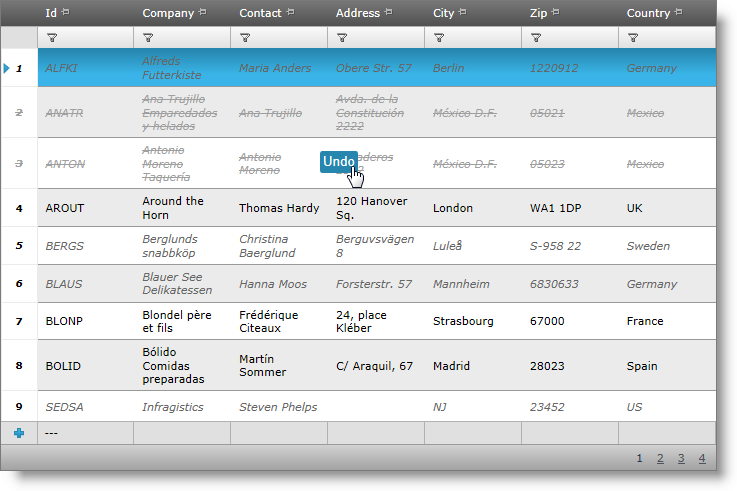
The batch updating functionality of the WebDataGrid™ control allows you to modify, insert, and delete rows without calling the server when switching to another row during the editing process: that is, the changes made exist only in the client and they are not is persisted to the server until a postback is executed.
The picture below demonstrates a WebDataGrid with batch updating enabled. Note that the modified rows (added, update and deleted) are indicated through a special style. Deleted rows also have an Undo button which appears upon mouse hover. This style indication will stay until the first postback to the server.
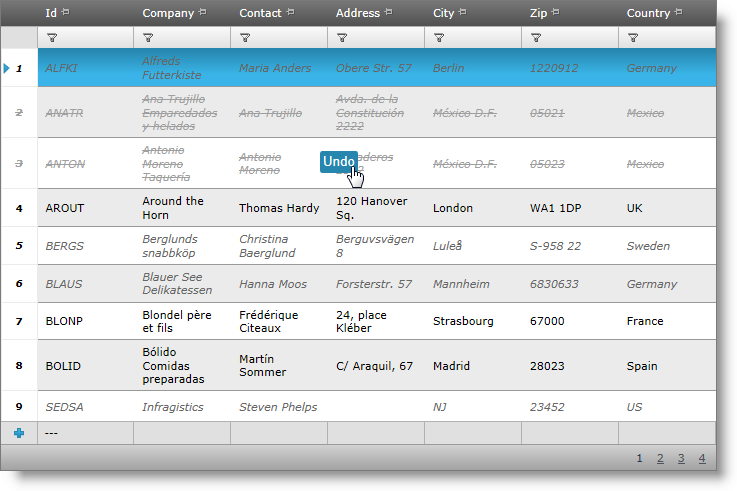
Following are the main features of the batch updating functionality:
Modification of unlimited number of rows before the changes are persisted to the server
Unlimited Undo capability (all changes made can be reverted) before the changes are persisted to the server
Dynamic recalculation on the client if there are summaries enabled
Support for client-side events
Using the existing server events for updating, adding, and deleting rows