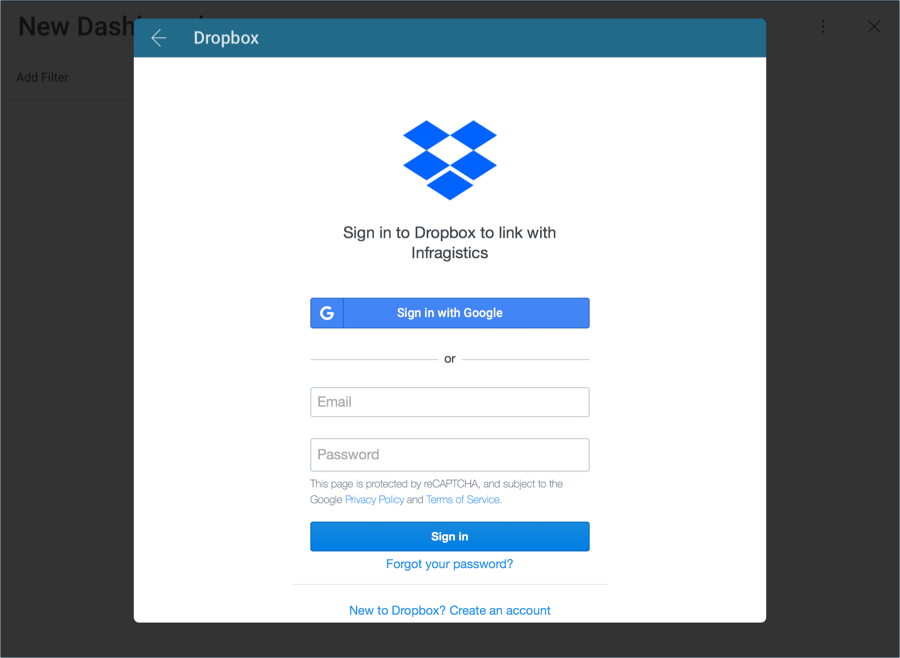
Upon selecting Dropbox, you will see the following log in prompt.
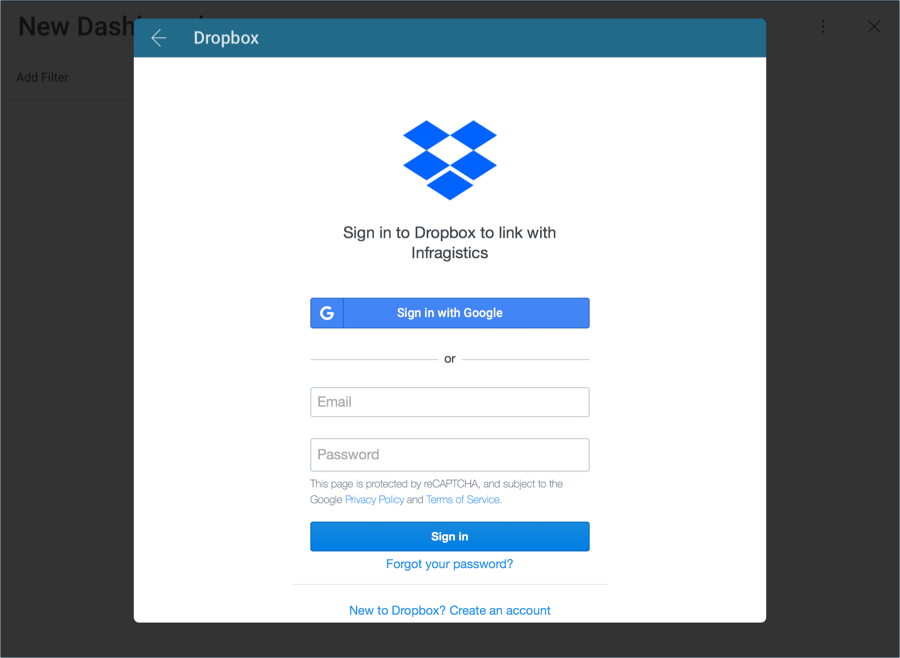
Enter your login credentials and select "Sign In". You will then see an authorization prompt; select "Allow" to grant the Reveal application access to files on your Dropbox cloud.
When working within Reveal, you will be able to use a wide variety of files:
Spreadsheets: Excel (.xls, .xlsx) or CSV, which you can use dynamically within Reveal.
Other files (including images or document files such as PDFs, texts, etc.), which will be displayed in a preview mode only.