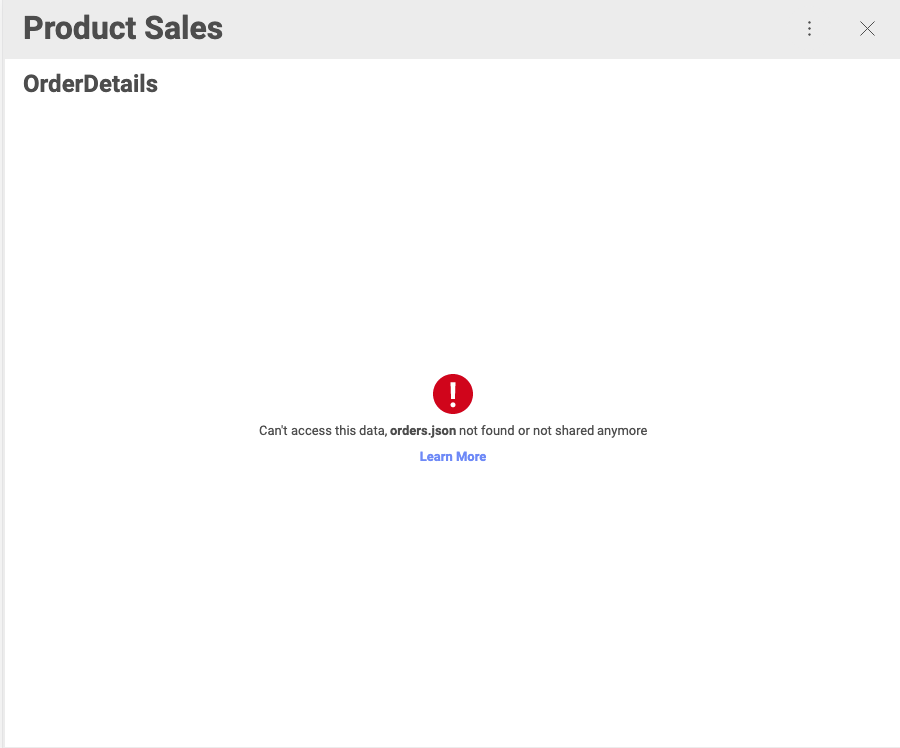
When trying to open а dashboard, which has been shared with you, you might be unable to see its content due to one of the following reasons:
cloud file used as data source has been deleted from the cloud service;
the owner of the dashboard has revoked the permissions they had given you to the cloud file used as data source.
If the file has been deleted, Reveal will show you the following message when you click the shared dashboard:
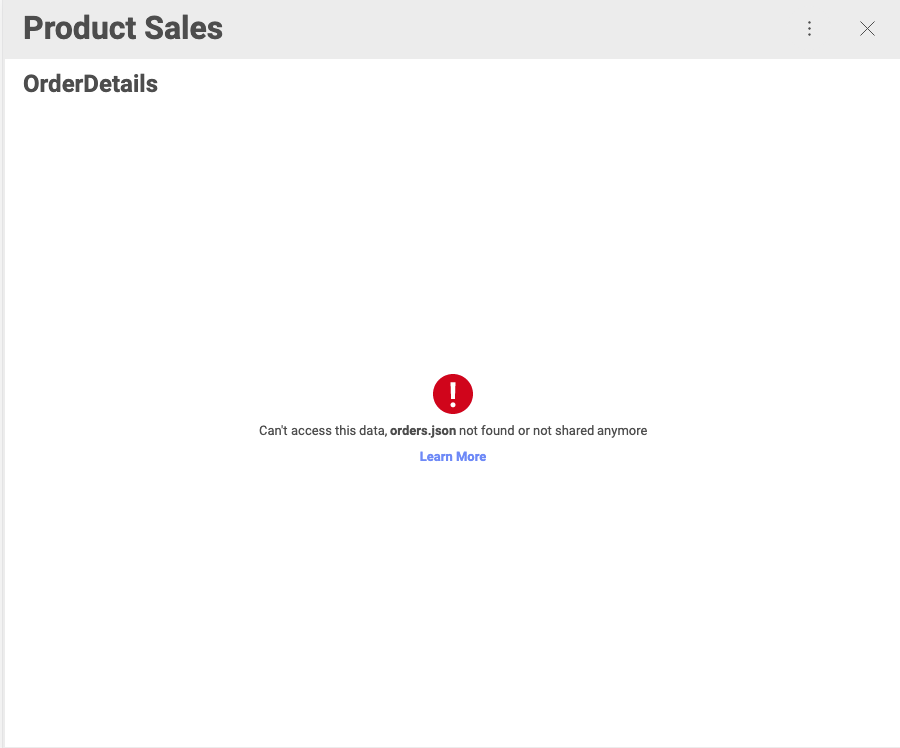
If your permissions to the file have been revoked, you will see:
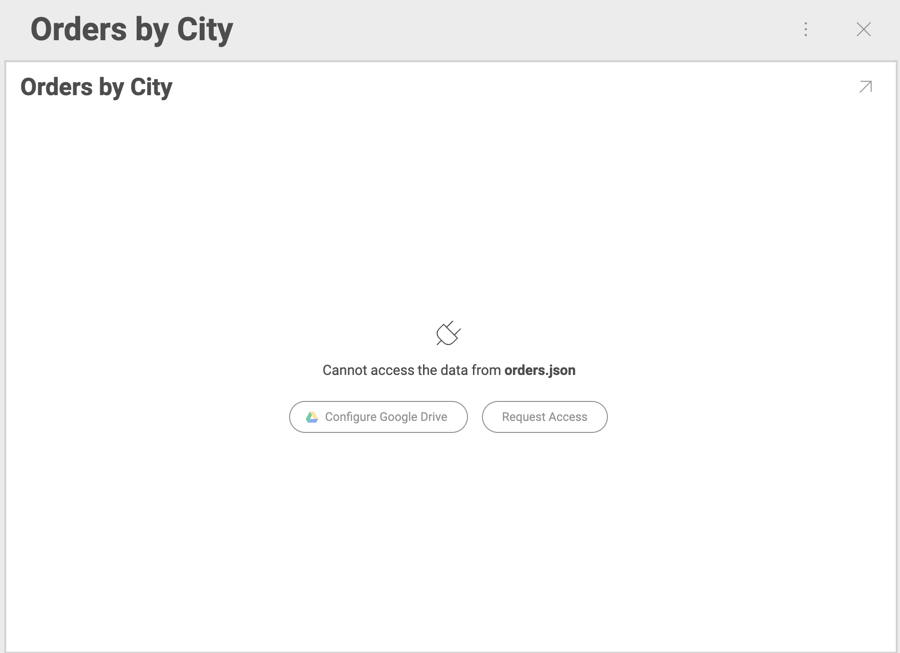
Click the Request Access button to notify the owner of the dashboard about your denied access. They will also receive an email notification.
When the owner opens the notification (through the app or email message), they will see the following dialog, prompting them to update the connection to the data source:
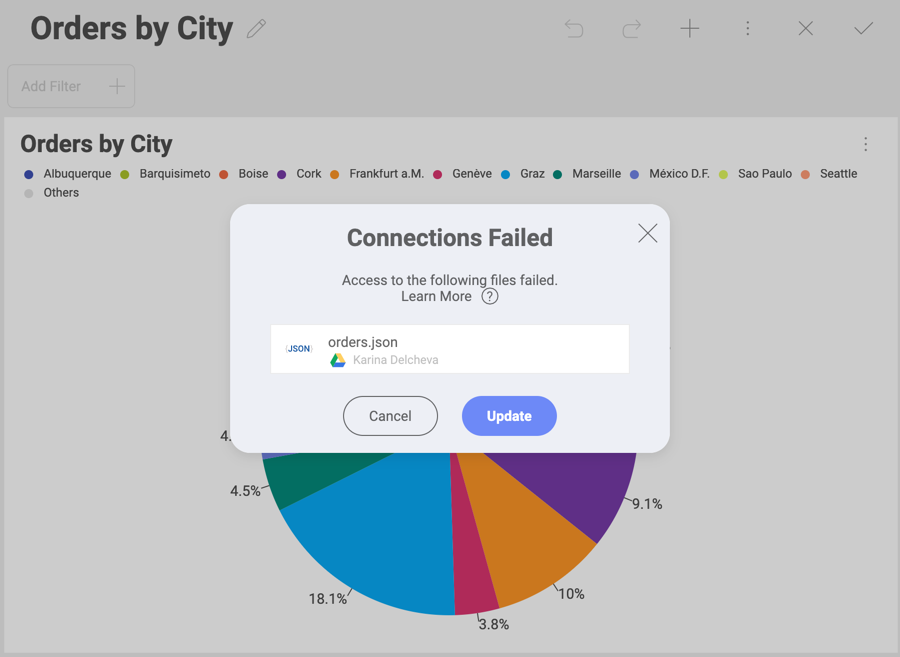
After the owner clicks Update they will see a message notifying them whether the access has been successfully fixed.
You can always contact the owner personally to help you solve the denied access issue.
There are two alternative solutions, depending on the scenarios for revoked permissions:
The owner has revoked the permissions through Reveal.
To grant access to the data source again, they need to click/tap the overflow button of the shared dashboard → select Share → Allow Access.
The owner has revoked the access to the file through the cloud provider or through Reveal.
The owner can re-enable access without exiting Reveal. They need to:
Select Dashboard Edit mode of the shared dashboard.
Select Check File Access button in the overflow menu.
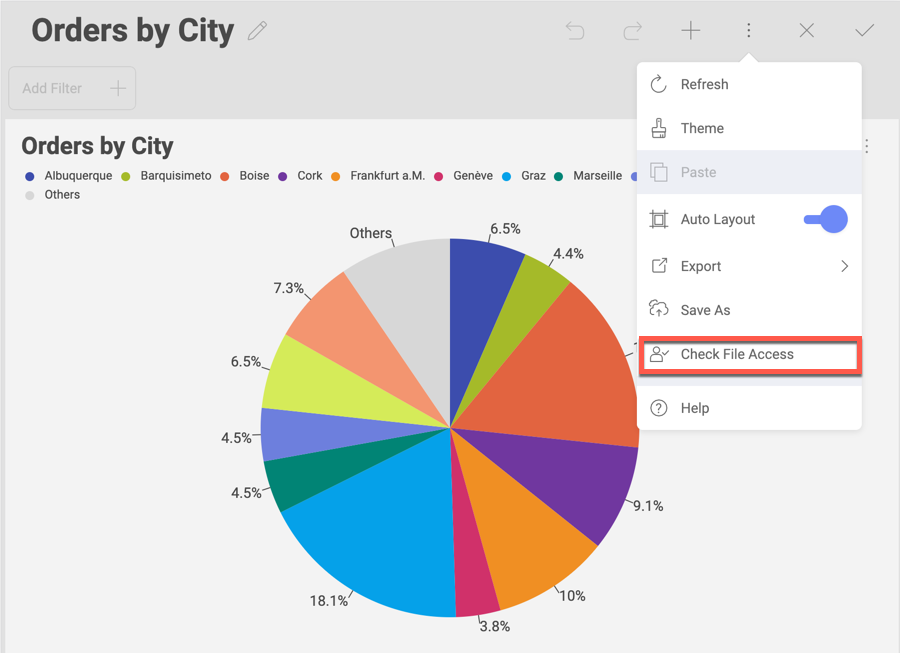
Select Update in the dialog that opens.
The owner will see a message informing them whether the connections have been restored.
If access to the file could not be restored, the file could have been deleted from the cloud.