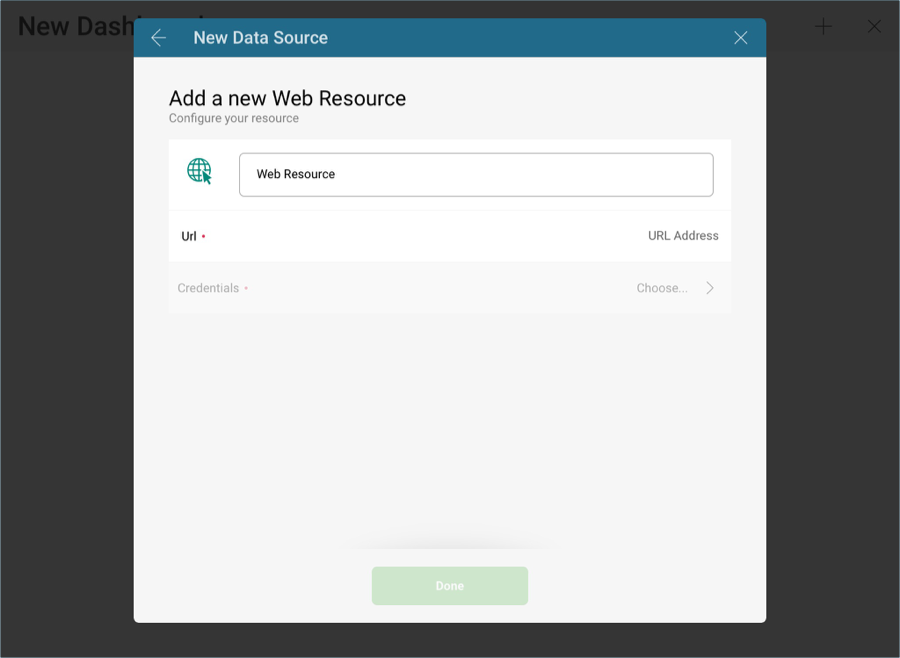
A web resource, as the name suggests, is any virtual file stored in the web which you can retrieve by using a unique URL address. It might, for example, be an excel spreadsheet (for example, this one), or an image (for example, this one).
To configure a Web Resource as a Data Source, you will need to enter the following information:
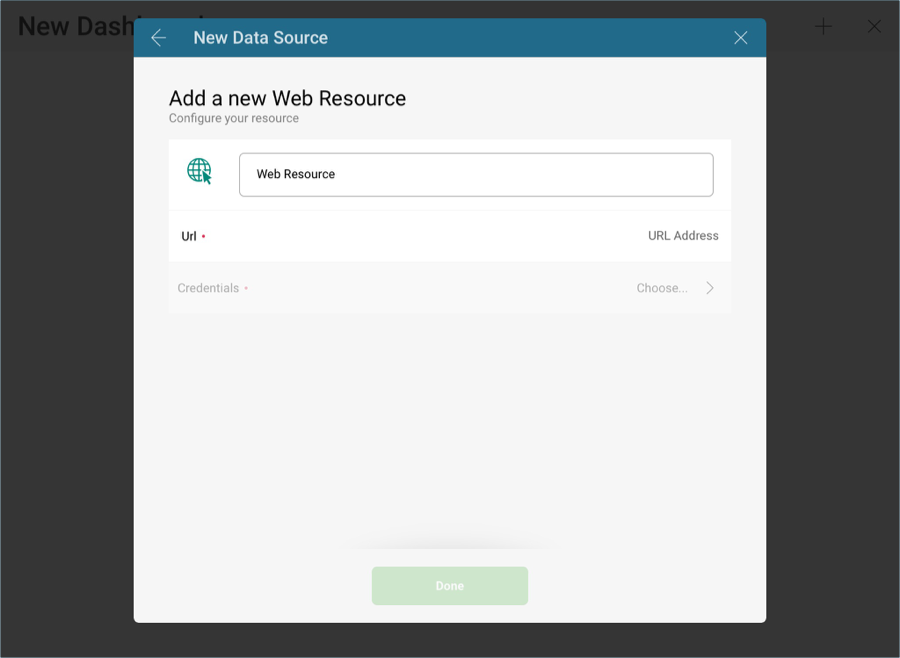
Data Source Name: this field will be displayed in the Data Sources list.
URL: the URL where the service is located (for example, http://download.infragistics.com/reveal/help/samples/Reveal_Dashboard_Tutorials.xlsx for the Dashboard tutorials).
Credentials: after selecting Credentials, you will be able to enter the credentials for your Web Resource or select existing ones if applicable.
Name: the name for your data source account. It will be displayed in the list of accounts in the previous dialog.
(Optional) Domain: the name of the domain, if applicable.
Username: the user account for the Web Resource, if applicable.
Password: the password to access the Web Resource, if applicable.
Once ready, select Create Account. You can verify whether the account is reaching the data source or not by selecting Test Connection.
To set up an OAuth 2 / OIDC account for a protected web resource, please read this topic.