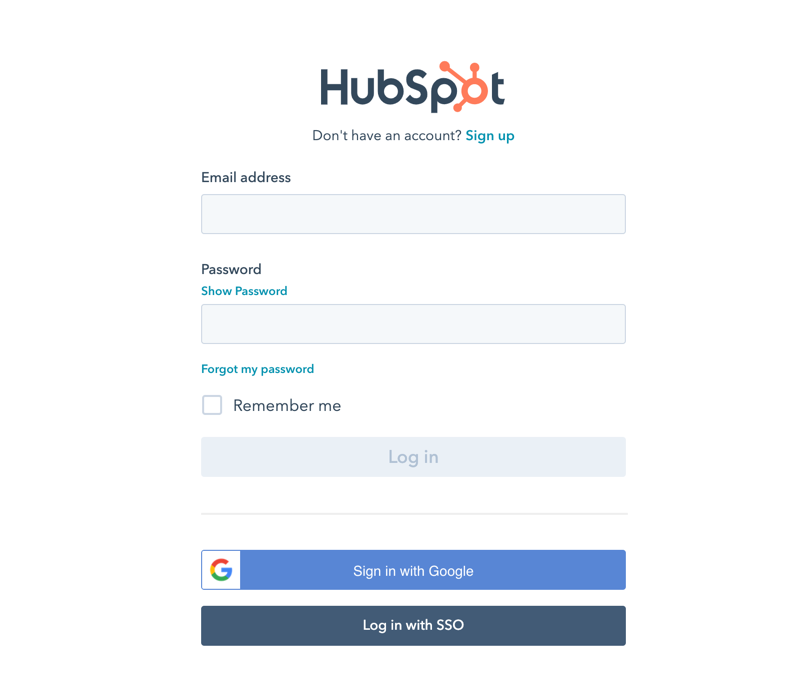
Upon connecting Hubspot, you will see the following login prompt:
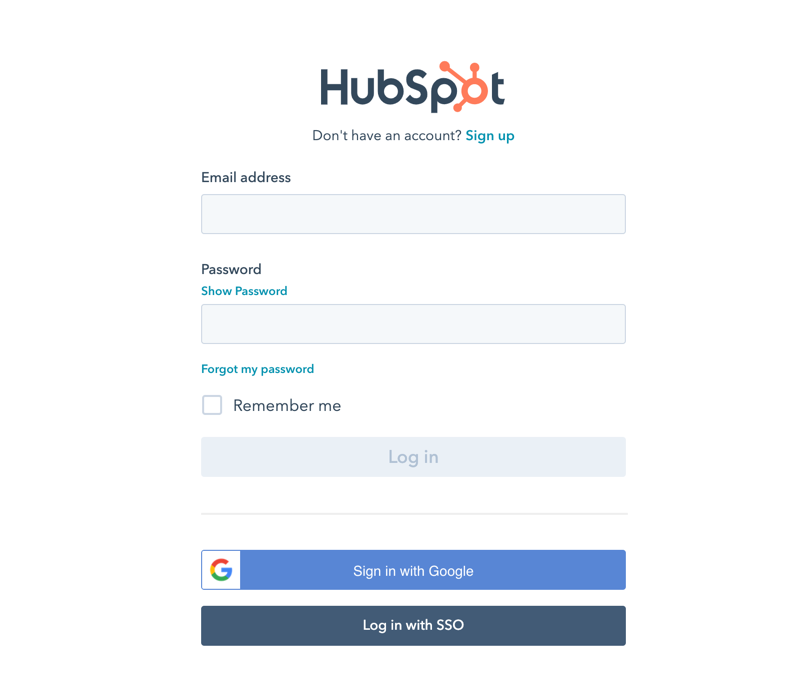
Enter your login credentials, and click Log In.
You will then see an authorization prompt. Click Grant Access.
After logging in you can set up your Hubspot data in the following dialog:
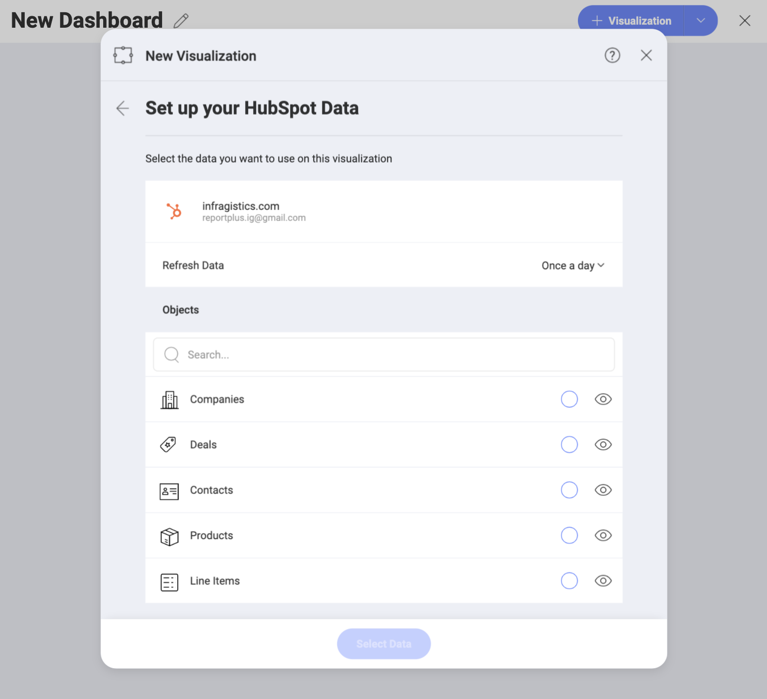
Here you will find a list of your Hubspot Objects. Use the search in big lists to find quickly the object you need.