Azure Analysis Services is a fully managed platform as a service (PaaS) that provides enterprise-grade data models in the cloud. Now, you can use the Azure Analysis data models in Reveal to create dashboards and perform data analysis.
Unlike other databases used in Reveal (Microsoft Analysis Services, MySQL, Oracle, etc.), MS Azure Analysis Services can be used in Reveal Web.
To configure your Azure Analysis Services data source, you will need to perform the steps below.
Provide a URL to your server in the New Data Source dialog:
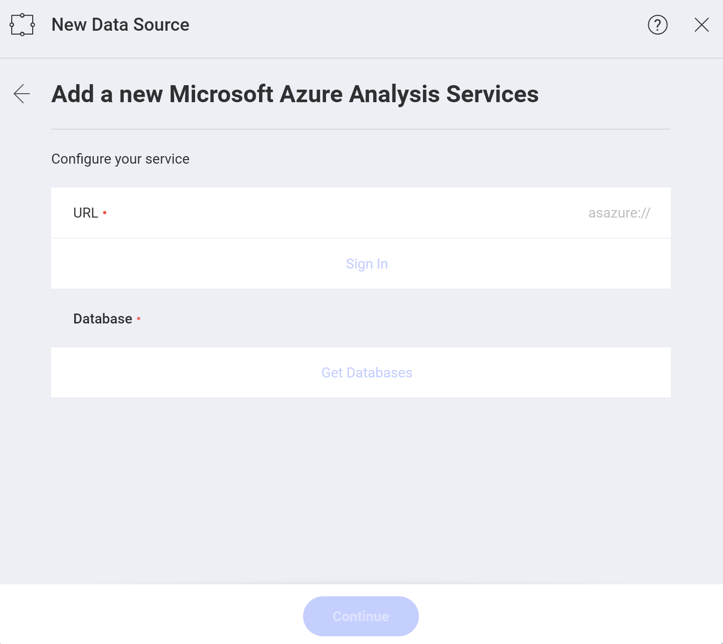
The URL requested is the full name of the server, which contains the database with the data models you want to connect. You can copy the server name from the Azure Portal. To do this, go to:
Azure portal > selected server > Overview > Server name
Go back to Reveal and paste the server name in URL. Click the Sign in button, which is now enabled.
Provide the credentials to your Microsoft account (the account associated with the Azure Analysis server).
You will be navigated back to the New Data Source dialog (see the screenshot in Step 1). Select a database and click/tap Continue.
In Set Up the Database dialog, you will find a list of all available semantic models in your database. Choose a model and click/tap Select Data.
The Visualization editor will open. Here you will see the data from your model presented in two categories: Dimensions, and Measures.
Dimensions contain qualitative data ("Country", "Name", "Product", etc). Measures consist of numeric data.