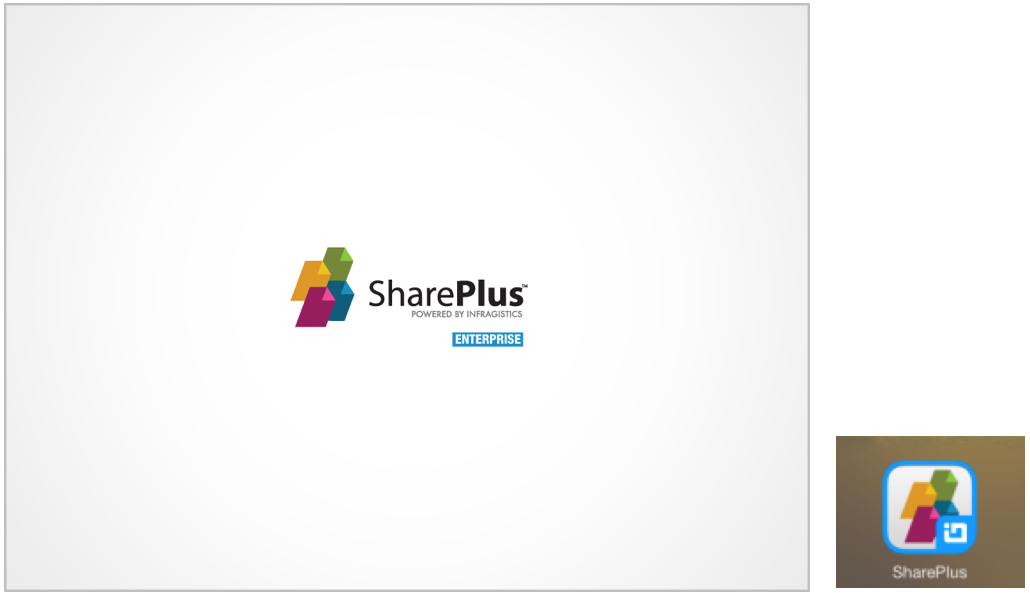
Enterprises often need a detailed control of the application’s look-and-feel to meet corporate policies or match concrete solution needs. SharePlus look-and-feel can be customized by adjusting the configuration and graphic assets during implementation.
The following graphic elements can be customized to adjust the application’s visual design:
Icons
Splash Screen
Color Palette
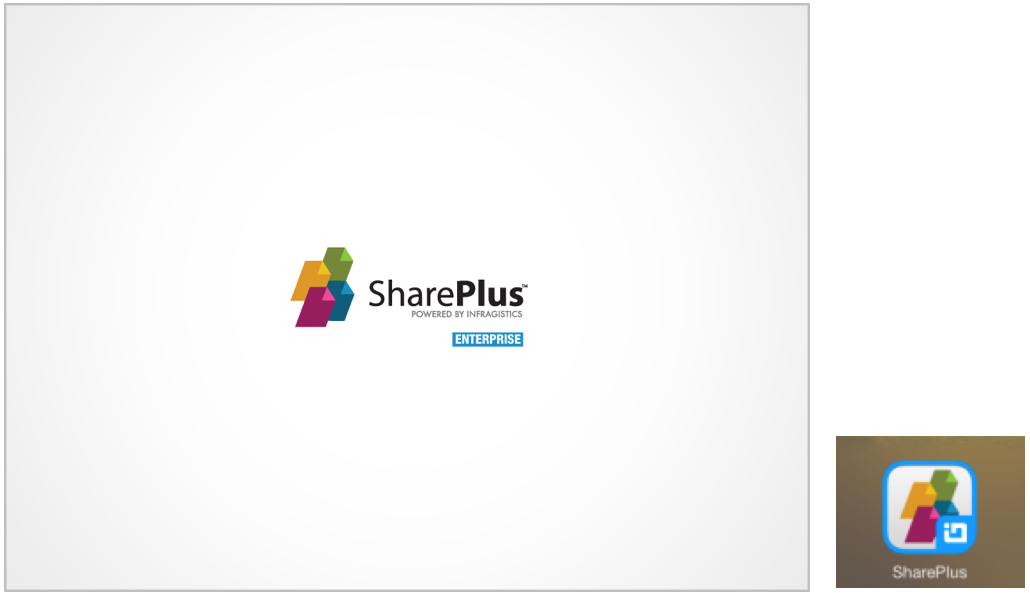
To include customized assets, the existing standard components need to be replaced when creating SharePlus IPA to be deployed.
For detailed information refer to the User Experience Customization section.
SharePlus available languages are English, Spanish, Chinese (Traditional and Simplified), French, German, Japanese, Russian, Italian, and Dutch.
Localization to other languages can be custom implemented if required.
SharePlus User Interface can be customized to provide a more engaging, business-specific experience. You can customize the User Experience in the following aspects:
The setup process.
The application’s Start and Resume from background.
All the application’s Visual Areas.
SideBar Area: The starting point of the application, the first area presented to the user. This is the left pane in the default layout.
Main Screen Area: Area where the main content is displayed.
Detail Area: Area where contextual information is displayed.
Auxiliary Area: Area where temporary or “out of context” content is presented.
The available Home scenarios
SideBar custom modules: When accessing the Application Home or other custom SideBar modules.
Portal Home: When navigating to a portal.
Site Home: When navigating to a site.
All these customizations can be implemented in several ways:
Creating HTML-based components, using SharePlus Mobile Workspaces
Creating rich components with charts and pivot tables, including ReportPlus dashboards
Through custom Objective-C code