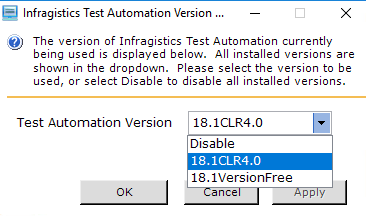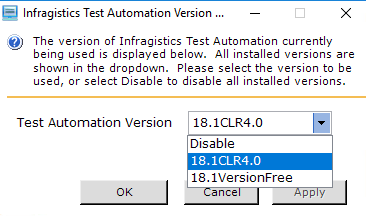
Each Test Automation for Micro Focus Win-Forms (Unified Functional Testing) software version works only with the same version of Ultimate UI for Windows Forms. Every time you switch between versions of Ultimate UI for Windows Forms, you must change the mapping in the SwfConfig.xml file. With the Version Utility, you can quickly switch between the versions of Test Automation for Micro Focus Win-Forms (Unified Functional Testing) software that are installed on the current machine so that HP QuickTest Professional will work with that version of Ultimate UI for Windows Forms.
The utility will also allow the user to disable all Test Automation for Micro Focus Win-Forms (Unified Functional Testing) software versions so that Micro Focus UFT will act as if Test Automation for Micro Focus Win-Forms (Unified Functional Testing) software is not installed on your system.