
This topic provides a conceptual overview of labels with the UltraRadialGauge™ control. It describes the properties of the labels and also provides an example of how to configure the labels.
The following topics are prerequisites to understanding this topic:
This topic contains the following sections:
The gauge labels are visual elements displaying numeric values at a specified interval on the scale.
The following image is a preview of the UltraRadialGauge control displaying labels.

The following table summarizes the UltraRadialGauge control’s label properties.
The following table summarizes the UltraRadialGauge control’s label related events.
The following screenshot illustrates how the UltraRadialGauge control renders with the label’s properties configured like this:
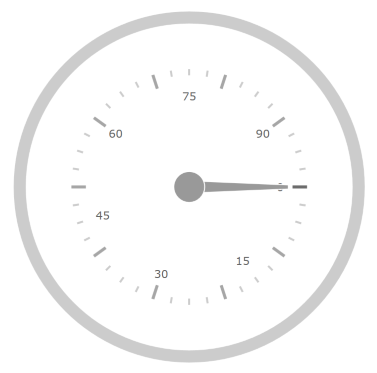
The following is the code for implementing this example
In C#:
var radialGauge = new UltraRadialGauge();
radialGauge.LabelExtent = 0.44;
radialGauge.LabelInterval = 15;In Visual Basic:
Dim radialGauge As UltraRadialGauge = New UltraRadialGauge
radialGauge.LabelExtent = 0.44
radialGauge.LabelInterval = 15The following table summarizes the UltraRadialGauge control’s title properties.
The following topics provide additional information related to this topic: