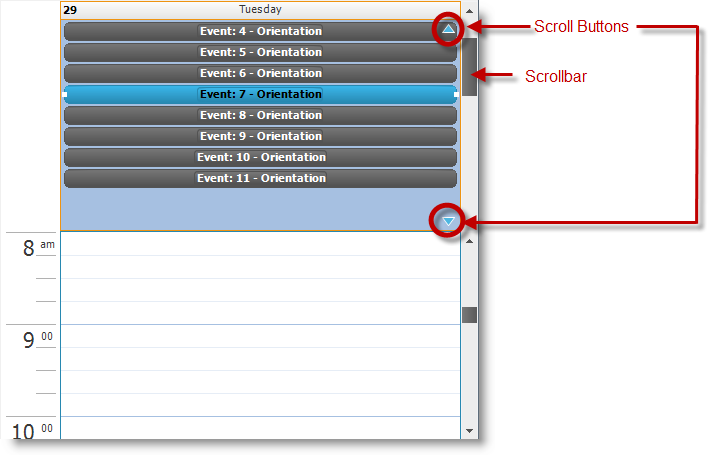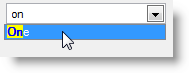
The following table summarizes the new features of the Infragistics Windows Forms 2013 Volume 1. Additional details follow the summary table.
The Infragistics touch-enabled controls support various gestures to interact with the controls on a touch surface. This provides the control the ability to enable and disable individual gestures separate from the application level. The gestures themselves have events that can be handled for allowing or preventing the behavior.
The WinActivityIndicator control introduces two properties allowing the control to display one of two text messages depending on whether or not it is running. The Text property is for displaying a text when the activity indicator is stopped while the AnimationEnabledText property is for displaying a text while in progress.
The ValueList object allows styling and highlighting the drop-down list of items in the WinComboEditor and WinGrid ’s embedded WinComboEditor .
To highlight the selection, the foreground appearance of the user typed character’s foreground appearance is set to Blue, and its background is set to yellow.
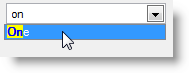
It is now possible to prevent users from directly typing a date into the editor via one property setting, DropDownStyle property, by setting it to DropDownList . This setting will allow selecting a date, but not typing into the editor, while when the property is set to DropDown , the users can select a date and be able to type in the editor directly.
The WinDesktopAlert control introduces the OpenWindows property allowing you to expose and navigate through the collection of open alert windows, and have more control over the currently open windows.
The WinForms editor control now includes the following touch support controls:
WinCalculatorDropDown
WinCalendarCombo
WinCheckEditor
WinColorPicker
WinCombo
WinComboEditor
WinCurrencyEditor
WinDateTimeEditor
WinFontNameEditor
WinFormattedTextEditor
WinMaskedEdit
WinNumericEditor
WinOptionSet
WinTextEditor
WinTimeSpanEditor
WinTimeZoneEditor
The WinForms Tab controls and components now support touch features.
Touch support Tab controls:
WinTab
WinTabStrip
Touch support Tab component:
WinTabbedMdiManager .
The WinGanttView control introduces an enhanced feature allowing custom configuration of the position and size of scheduled tasks proportional to time over which they span. Please observe how accurately the timeline positioning displays relative to the width of the time slot.
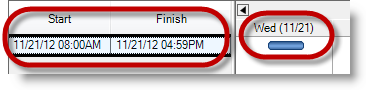
The WinGrid introduces the ability to apply an alternate appearance to the remaining empty rows following the data using the WinGrid ’s EmptyRowSettings.RowAlternateAppearance property.
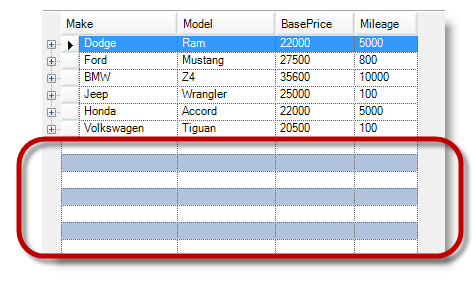
Not to be confused with the existing IDataErrorInfo interface, this topic introduces the WinGrid control’s extended data validation feature and provides configuration examples to further your understanding.
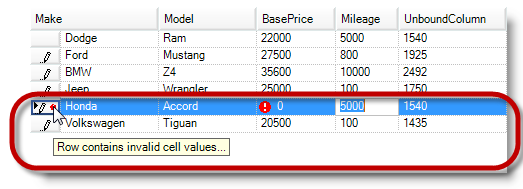
The WinGrid control’s HotTracking feature has expanded from just supporting cells rows and headers to now supporting grouped rows.
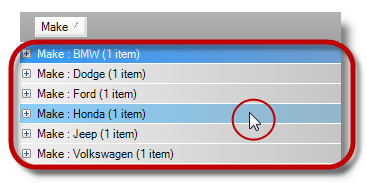
The WinGrid control now supports touch features.
The WinGridExcelExporter control now supports the ValueList presenter controls, such as WinDropDown , WinCombo or WinComboEditor to export the list of bound values to excel in addition to the data displayed on the grid.
The WinLabel control now supports a new AutoEllipsis property that detects and handles those scenarios where the text exceeds the control’s bounds.
This property is set to True by default, where it replaces excessive text with ellipses (…) to indicate that the text exceeded the control’s boundary. A tooltip will be created that will show the full text when the mouse is hovered over the control.
When this property is set to False, the WinLabel control does not handle text trimming automatically.
The WinListView control now supports touch features with various views.
The WinMaskedEdit control presents three additional masks introduced in 13.1 supporting IPv4, IPv6 and Email.
The WinTree control now supports touch feature with various views.
The WinSchedule control expands the UltraDayView control’s AllDayEvent area to support scrolling and eliminates a previous 16-event limitation. By breaking this barrier user can now configure scrollbars and scroll buttons allowing you to view events that are out of range of the displayed view without any limitations on the number of events.