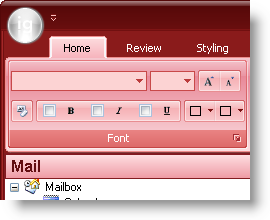
In 2006 Volume 3, we released the entire Microsoft® Office 2007-Style look and feel. Arriving with this look and feel came three distinct color schemes: Blue, Black, and Silver. Being able to use only three colors, however, out of more than 65,000 is a little restricting. Therefore, in 2007 Volume 1, we’re giving you the ability to blend any color with the three existing color schemes. Using the new CustomBlendColor property off the Office2007ColorTable object, you can blend any system color with the Blue, Black, or Silver color schemes.
The following code will set the Office 2007 color scheme to Black and blend the Black scheme with the color Red.
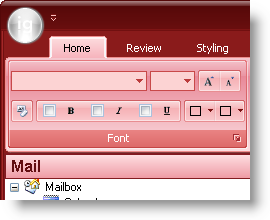
In Visual Basic:
Imports Infragistics.Win ... Office2007ColorTable.ColorScheme = Office2007ColorScheme.Black Office2007ColorTable.CustomBlendColor = Color.Red
In C#:
using Infragistics.Win; ... Office2007ColorTable.ColorScheme = Office2007ColorScheme.Black; Office2007ColorTable.CustomBlendColor = Color.Red;