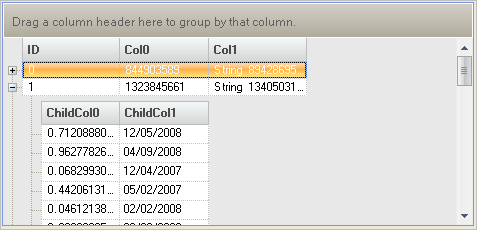Imports Infragistics.Win.UltraWinDataSource
Imports Infragistics.Win.UltraWinGrid
Private Sub Load_Data_on_Demand_Load(ByVal sender As Object, _
ByVal e As System.EventArgs) Handles MyBase.Load
Me.UltraGrid1.DataSource = Me.UltraDataSource1
' Set the root band key so we can easily refer to it later in various
' event handlers.
Me.UltraDataSource1.Band.Key = "RootBand"
' Add three columns to the root band.
Me.UltraDataSource1.Band.Columns.Add("ID", GetType(Integer))
Me.UltraDataSource1.Band.Columns.Add("Col0", GetType(Integer))
Me.UltraDataSource1.Band.Columns.Add("Col1", GetType(String))
' Add a child band to the root band.
Dim childBand As UltraDataBand = Me.UltraDataSource1.Band.ChildBands.Add("ChildBand")
' Add two columns to the child band.
childBand.Columns.Add("ChildCol0", GetType(Double))
childBand.Columns.Add("ChildCol1", GetType(DateTime))
' Set the count on the root rows collection to 100.
Me.UltraDataSource1.Rows.SetCount(100)
' Set the id on the root rows.
Dim column As UltraDataColumn = Me.UltraDataSource1.Band.Columns("ID")
Dim i As Integer
For i = 0 To Me.UltraDataSource1.Rows.Count - 1
Me.UltraDataSource1.Rows(i)(column) = i
Next
End Sub
Dim random As Random = New Random()
Private Sub UltraDataSource1_CellDataRequested(ByVal sender As Object, _
ByVal e As Infragistics.Win.UltraWinDataSource.CellDataRequestedEventArgs) _
Handles UltraDataSource1.CellDataRequested
' CellDataRequested is fired for every cell. In CellDataRequested event handler
' e.Row property indicates which row and e.Column indicates which column the
' cell data is being requested for.
Dim row As UltraDataRow = e.Row
If "RootBand" Is e.Column.Band.Key Then
Select Case e.Column.Key
Case "Col0"
e.Data = Me.random.Next()
Case "Col1"
e.Data = "String " & Me.random.Next()
End Select
ElseIf "ChildBand" Is e.Column.Band.Key Then
Select Case e.Column.Key
Case "ChildCol0"
e.Data = Me.random.NextDouble()
Case "ChildCol1"
e.Data = DateTime.Now.AddDays(Me.random.Next(1000))
End Select
End If
' If CacheData is set to true, which it is by default, then UltraDataSource
' will cache the provided cell value and won't fire CellDataRequested next
' time for the cell.
e.CacheData = True
End Sub
Private Sub UltraDataSource1_InitializeRowsCollection(ByVal sender As Object, _
ByVal e As Infragistics.Win.UltraWinDataSource.InitializeRowsCollectionEventArgs) _
Handles UltraDataSource1.InitializeRowsCollection
If "ChildBand" Is e.Rows.Band.Key Then
' For every parent row, we will have 10 child rows.
e.Rows.SetCount(10)
End If
End Sub