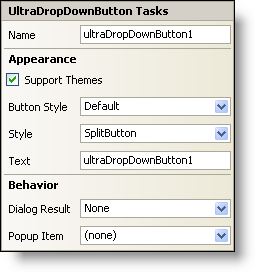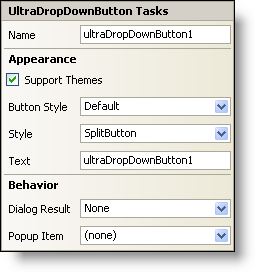WinDropDownButton Smart Tag
In Visual Studio 2005 (.NET Framework 2.0), each Ultimate UI for Windows Forms control/component is equipped with a Smart Tag. By simply selecting the control/component, a Smart Tag anchor appears. When you click this anchor, a pop-up panel appears, providing you with quick and easy access to the most common properties and settings of the control/component.
The WinDropDownButton™ Smart Tag contains the name of the control, as well as the following sections:
-
Appearance — Provides common tasks involving the appearance, look, and feel of the control.
-
Behavior — Provides easy access to properties that govern how the control behaves on the form.
See below for a description of the item (e.g., field, drop-down list, checkbox) in each section, as well as the item’s corresponding property in the properties grid.
| Appearance |
Description |
Corresponding Property |
|
Check this box to support basic Microsoft OS themes; for example, Windows Classic theme versus Windows XP theme.
|
|
|
The drop-down list includes several different looks for the WinButton. If Support Themes is checked; however, you will not notice any changes as the WinButton is using the current Windows theme.
|
|
|
Choose from SplitButton for a separate drop-down button and DropDownButtonOnly for a single drop-down button.
|
|
|
Enter the text you would like to appear on the button.
|
|
| Behavior |
Description |
Corresponding Property |
|
From the drop-down list, you can select a value (e.g., OK, Cancel, or Abort) that will be returned to the corresponding DialogResult property of the parent form when the button is clicked.
|
|
|
From the drop-down list, you can select a the drop-down list that will be displayed when the end user clicks the button. This can be any PopupItem implementation (including the WinPopupControlContainer), and all the PopupToolBase-derived tools in WinToolbarsManager (including PopupColorPickerTool, PopupMenuTool, and PopupControlContainer.
|
|