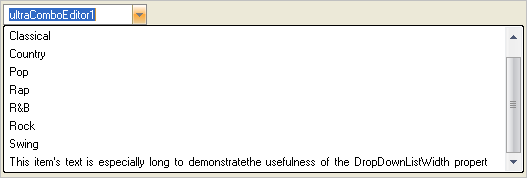Configuring the Width of the Drop-Down Menu
This topic applies to the following WinEditor™ controls:
-
WinComboEditor™
-
WinFontNameEditor™
The DropDownListWidth property makes it possible to explicitly set the width of the drop-down list that appears when the drop-down button is clicked.
The UltraComboEditor and UltraFontNameEditor elements each have different default values for this property; The default value for the UltraComboEditor element is 0, which causes the list to be the same width as the element itself. The default value for the UltraFontNameEditor element is -1, which causes the list to be the same width as the longest item in the list. Additionally, the width can be set to a specific value (unit is pixels), for example, 200.
The following code will cause the drop-down list to automatically size itself to accommodate the width of the longest item in the list:
Private Sub Use_the_DropDownListWidth_Property_Load(ByVal sender As System.Object, _
ByVal e As System.EventArgs) Handles MyBase.Load
Me.UltraComboEditor1.Items.Add( _
"This item's text is especially long to demonstrate" & _
"the usefulness of the DropDownListWidth property")
Me.UltraComboEditor1.DropDownListWidth = -1
End Sub
private void Use_the_DropDownListWidth_Property_Load(object sender, EventArgs e)
{
this.ultraComboEditor1.Items.Add(
"This item's text is especially long to demonstrate" +
"the usefulness of the DropDownListWidth property");
this.ultraComboEditor1.DropDownListWidth = -1;
}