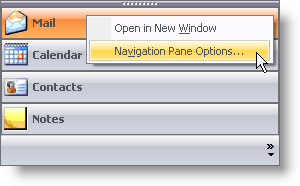
Each group can display its own context menu by right-clicking on the group header. This context menu allows the end user to customize the WinExplorerBar control. If you do not want a group’s context menu to display on a right-click, you will need to cancel the context menu from the NavigationContextMenuInitializing event. Two of the arguments passed into this event are Group and Cancel. The Group property allows you to determine which group the end user right-clicked, and the Cancel property allows you to stop the context menu from displaying.
The following code will stop the context menu from displaying only if the end user right-clicked the fourth group.
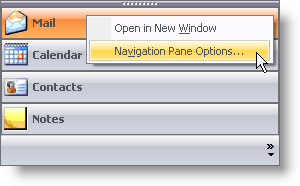
In Visual Basic:
Private Sub UltraExplorerBar1_NavigationContextMenuInitializing( _
ByVal sender As System.Object, _
ByVal e As _
Infragistics.Win.UltraWinExplorerBar.CancelableNavigationContextMenuInitializingEventArgs) _
Handles UltraExplorerBar1.NavigationContextMenuInitializing
If e.Group = Me.ultraExplorerBar1.Groups(3) Then
e.Cancel = True
End If
End Sub
In C#:
private void ultraExplorerBar1_NavigationContextMenuInitializing(object sender,
Infragistics.Win.UltraWinExplorerBar.CancelableNavigationContextMenuInitializingEventArgs e)
{
if(e.Group == this.ultraExplorerBar1.Groups[3]) e.Cancel = true;
}