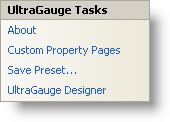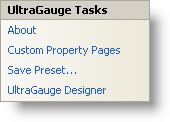
In Visual Studio 2005 (.NET Framework 2.0), each Ultimate UI for Windows Forms control/component is equipped with a Smart Tag. By simply selecting the control/component, a Smart Tag anchor appears. When you click this anchor, a pop-up panel appears, providing you with quick and easy access to the most common properties and settings of the control/component.
The WinGauge™ Smart Tag contains the following links:
About — Displays the About UltraGauge dialog box for the Gauge control. The dialog box includes license and version information.
Custom Property Pages — Opens the Custom Property Pages dialog box. You can use this dialog box to browse and change the properties of the Gauge control rather than use Visual Studio’s Properties window.
Save Preset — Allows you to save your gauge as a preset.
UltraGauge Designer — Launches the Gauge Designer, which lets you quickly and easily modify the look and feel of your gauge.