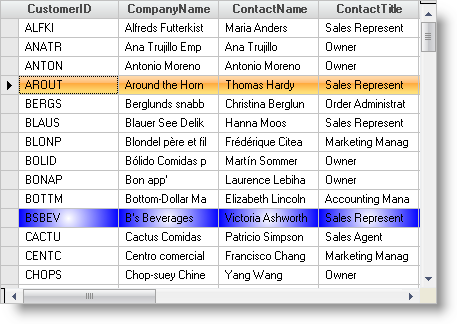Imports Infragistics.Win.UltraWinGrid Imports Infragistics.Win ... Private Sub Apply_a_Gradient_Background_To_a_Row_Load(ByVal sender As System.Object, _ ByVal e As System.EventArgs) Handles MyBase.Load Dim objRow As UltraGridRow objRow = Me.UltraGrid1.Rows(10) Me.UltraGrid1.Rows(10).Appearance.BackColor2 = Color.Blue Me.UltraGrid1.Rows(10).Appearance.BackGradientStyle = GradientStyle.Circular Me.UltraGrid1.ActiveRow = objRow End Sub