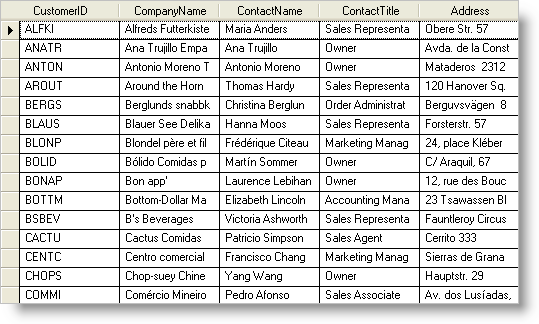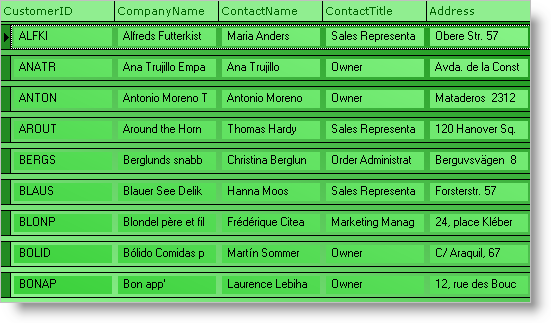Applying Presets at Run Time
You can save property settings that affect the appearance of the WinGrid™ to preset files. This allows you to easily persist and distribute a standardized configuration for WinGrids used in your company’s applications. Previously, the presets could be applied to the WinGrid at design-time only. Now you can easily apply a preset at run time via the ApplyPresetFromXml and ApplyPresetFromBinary methods.
There are two overloads of each method:
You can create your own Presets by using the WinGrid Designer. In the WinGrid’s designer, navigate to the "Manage Presets" section and click the "New" button on the Tab control. This will open the "Add Preset" dialog where you can modify all of the "presetable" properties of the WinGrid. Once your custom Preset is complete, type a name into the "Name" TextBox and click the "Add" button.
|
Note
|
Note
The default location of the installed presets is: C:\Program Files\Common Files\Infragistics\Presets\20082\CLR2x\Win\UltraGridBase\Standard
|
The following example applies the "FlatGreen" Preset to a WinGrid. Place the following line of code in a Button’s Click event handler. Notice that the second argument indicates that the grid should clear the existing preset table settings before applying the new Preset.
Private Sub Apply_Presets_at_Run_Time_Load(ByVal sender As System.Object, _
ByVal e As System.EventArgs) Handles MyBase.Load
Me.UltraGrid1.ApplyPresetFromXml("C:\Program Files\Common Files\Infragistics" & _
"\Presets\20082\CLR2x\Win\UltraGridBase\Standard\FlatGreen.xml", True)
End Sub
private void Apply_Presets_at_Run_Time_Load(object sender, EventArgs e)
{
this.ultraGrid1.ApplyPresetFromXml(@"C:\Program Files\Common Files\Infragistics" +
@"\Presets\20082\CLR2x\Win\UltraGridBase\Standard\FlatGreen.xml", true);
}
If you were to view a data bound WinGrid in its default look, it would appear similar to the screen shot below.
If you use the code above, once the form loads it will look similar to the screen shot below.