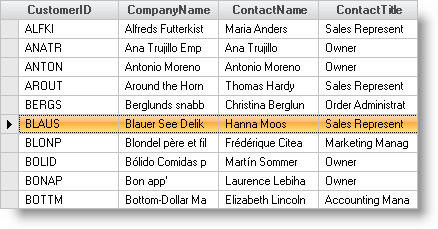Imports Infragistics.Win.UltraWinGrid ... Private Sub Change_the_Active_Row_Load(ByVal sender As System.Object, _ ByVal e As System.EventArgs) Handles MyBase.Load Dim objRow As UltraGridRow = Me.UltraGrid1.Rows(5) Me.UltraGrid1.ActiveRow = objRow End Sub