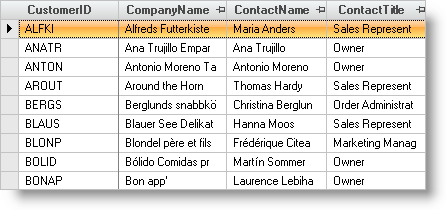Imports Infragistics.Win.UltraWinGrid ... Me.UltraGrid1.DisplayLayout.UseFixedHeaders = True
In Visual Basic:
Imports Infragistics.Win.UltraWinGrid ... Me.UltraGrid1.DisplayLayout.UseFixedHeaders = True
In C#:
using Infragistics.Win.UltraWinGrid; ... this.ultraGrid1.DisplayLayout.UseFixedHeaders = true;
You can also toggle on or off the FixedHeaderIndicator in the header, which is displayed by default:
In Visual Basic:
Imports Infragistics.Win.UltraWinGrid ... Me.UltraGrid1.DisplayLayout.Bands(0).Columns(0).Header.FixedHeaderIndicator = _ FixedHeaderIndicator.None
In C#:
using Infragistics.Win.UltraWinGrid; ... this.ultraGrid1.DisplayLayout.Bands[0].Columns[0].Header.FixedHeaderIndicator = FixedHeaderIndicator.None;
In the following image the "CustomerID" can not be fixed as the FixedHeaderIndicator is set to None. The other columns can be fixed though by selecting the indicator in the column header.