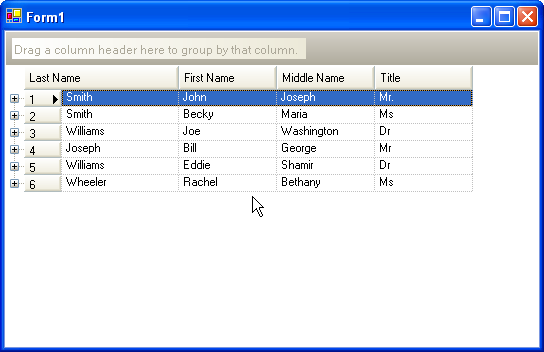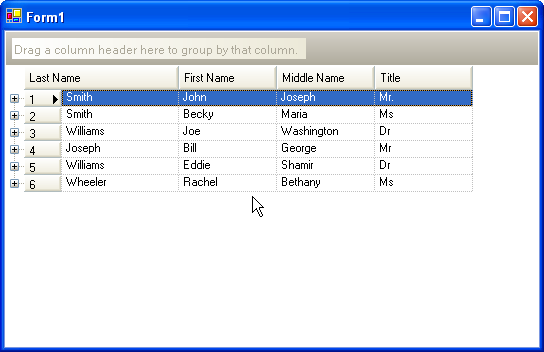
You can easily display row numbers in the row selectors of the WinGrid™ using the RowSelectorNumberStyle property.
This property has four settings:
None - No row numbers are displayed. This is the default setting.
ListIndex - This is the index associated with ListIndex property. These row numbers represent the index of a row in the data source.
RowIndex - This is the index associated with the Index property. These row numbers represent the index of a row in its parent’s row collection.
VisibleIndex - This is the index associated with VisibleIndex property. These row numbers represent a row’s visible index in its parent’s row collection.
Note: Make sure that you have RowSelectors set to "true" when using row numbers.
Right-click on the WinGrid at design time, and select UltraWinGrid Designer.
In the designer on the right-hand side, select the option called "Control Settings".
Scroll down and expand the DisplayLayout property.
Scroll down to the Override property and expand it.
In the Override property, scroll down to the RowSelectorNumberStyle property.
For example, if you set this property to RowIndex, the WinGrid will appear similar to the following image: