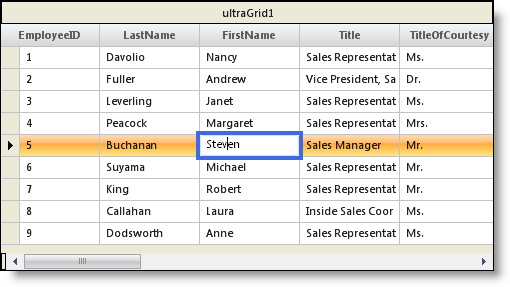Me.ultraGrid1.DisplayLayout.Override.ActiveCellAppearance.BorderColor = Color.RoyalBlue Me.ultraGrid1.DisplayLayout.Override.ActiveCellBorderThickness = 4
This topic shows you how to change the border thickness of the active UltraGridCell object. This can be achieved by setting the ActiveCellBorderThickness property on the UltraGridOverride object to an integer value, which corresponds to the border thickness in pixels.
In Visual Basic:
Me.ultraGrid1.DisplayLayout.Override.ActiveCellAppearance.BorderColor = Color.RoyalBlue Me.ultraGrid1.DisplayLayout.Override.ActiveCellBorderThickness = 4
In C#:
this.ultraGrid1.DisplayLayout.Override.ActiveCellAppearance.BorderColor = Color.RoyalBlue; this.ultraGrid1.DisplayLayout.Override.ActiveCellBorderThickness = 4;