Imports Infragistics.Win.UltraWinGrid
WinGrid™ can allow the user to sort on both single and multiple columns by clicking on the column headers. The developer can also instruct UltraWinGrid to sort on a column.
How do I instruct UltraWinGrid to allow the user to sort when the user clicks on a column header?
The data retrieved from the database is not sorted in the order I would like for it to display in UltraWinGrid. How do I tell UltraWinGrid to sort on a column with code?
Instruct UltraWinGrid to allow user sorting by setting the .HeaderClickAction property to either .SortSingle or .SortMulti.
Instruct UltraWinGrid to sort on a particular column with code by setting the Column.SortIndicator to Descending.
This sample project displays a multi-band grid configured to sort when the user clicks on the various column headers. It also provides a button which causes the grid to sort on band 1 column 3.
Before you start writing any code, you should place using/imports directives in your code-behind so you don’t need to always type out a member’s fully qualified name.
In Visual Basic:
Imports Infragistics.Win.UltraWinGrid
In C#:
using Infragistics.Win.UltraWinGrid;
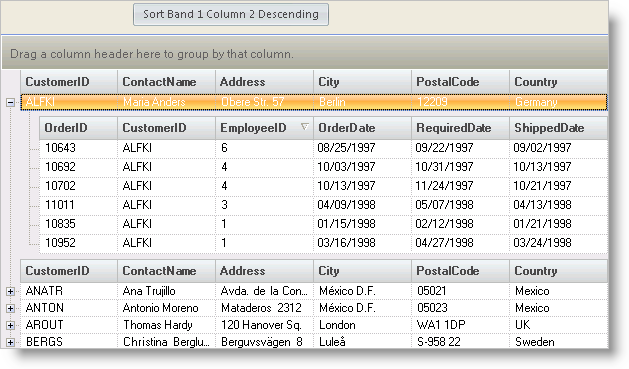
The UltraWinGrid Events Region contains the following event handlers:
UltraGrid1.InitializeLayout - The code in the InitializeLayout event sets the default HeaderClickAction for all bands and all columns:
In Visual Basic:
Private Sub UltraGrid1_InitializeLayout(ByVal sender As Object, _ ByVal e As Infragistics.Win.UltraWinGrid.InitializeLayoutEventArgs) _ Handles UltraGrid1.InitializeLayout e.Layout.Override.HeaderClickAction = HeaderClickAction.SortSingle End Sub
In C#:
private void ultraGrid1_InitializeLayout(object sender,
Infragistics.Win.UltraWinGrid.InitializeLayoutEventArgs e)
{
e.Layout.Override.HeaderClickAction = HeaderClickAction.SortSingle;
}
Button Events
Button1.Click - The code in the Button Click event instructs the UltraWinGrid to sort on band 1 column 2 in Descending order:
In Visual Basic:
Private Sub btnSortBand1Column2_Click(ByVal sender As System.Object, _ ByVal e As System.EventArgs) Handles btnSortBand1Column3.Click Me.UltraGrid1.DisplayLayout.Bands(1).Columns(2).SortIndicator = _ SortIndicator.Descending End Sub
In C#:
private void btnSortBand1Column2_Click(object sender, EventArgs e)
{
this.ultraGrid1.DisplayLayout.Bands[1].Columns[2].SortIndicator =
SortIndicator.Descending;
}
This sample program illustrates the property settings used to allow the user to sort column data when clicking on the column headers, and how to sort on a specified column using code.