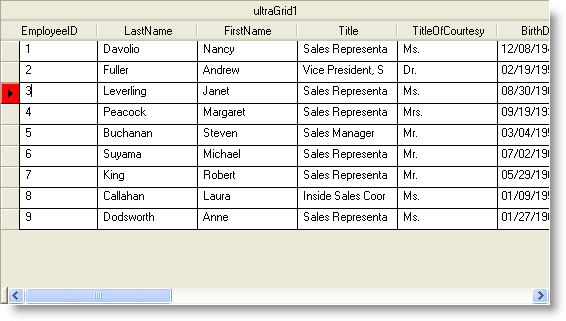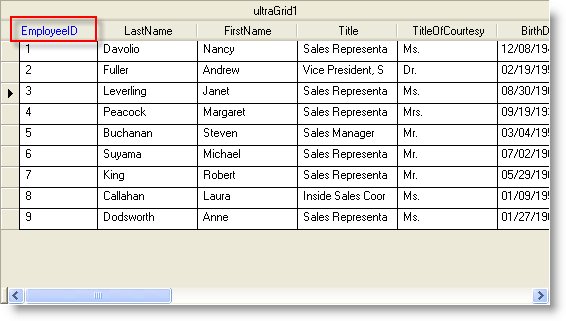' Set Active cell's Row Selector appearance styling off of DisplayLayout of the Grid Me.ultraGrid1.DisplayLayout.Override.ActiveCellRowSelectorAppearance.BackColor = Color.Red ' Set Active cell's Row Selector appearance styling off of DisplayLayout of each Band 'this.ultraGrid1.DisplayLayout.Bands[0].Override.ActiveCellRowSelectorAppearance.BackColor = Color.Purple;