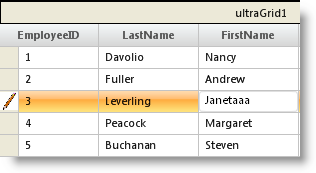' Sets custom image to row selector when a row is in Active state
Me.ultraGrid1.DisplayLayout.RowSelectorImages.ActiveRowImage = Image.FromFile("C:\Images/Tickmark.gif")
The WinGrid™ control displays default images in the Row Selectors to indicate certain states of a row like active row, row with pending changes, state for adding new row, active row with pending changes and active add new row state. You can replace these default images or even set them to null by using the UltraGridLayout Object’ RowSelectorImages property. An image property (along with a default image) exists for each row state.
In Visual Basic:
' Sets custom image to row selector when a row is in Active state
Me.ultraGrid1.DisplayLayout.RowSelectorImages.ActiveRowImage = Image.FromFile("C:\Images/Tickmark.gif")
In C#:
// Sets custom image to row selector when a row is in Active state this.ultraGrid1.DisplayLayout.RowSelectorImages.ActiveRowImage = Image.FromFile(@"C:\Images/Tickmark.gif");
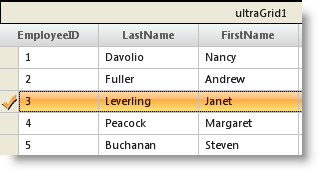
In Visual Basic:
' Remove the default active row selector image Me.ultraGrid1.DisplayLayout.RowSelectorImages.ActiveRowImage = Nothing
In C#:
// Remove the default active row selector image this.ultraGrid1.DisplayLayout.RowSelectorImages.ActiveRowImage = null;
In Visual Basic:
' Sets Custom image to Row selector when a new row is added and in Active state
Me.ultraGrid1.DisplayLayout.RowSelectorImages.ActiveAndAddNewRowImage = Image.FromFile("C:\Images/flower.jpg")
In C#:
// Sets Custom image to Row selector when a new row is added and in Active state this.ultraGrid1.DisplayLayout.RowSelectorImages.ActiveAndAddNewRowImage = Image.FromFile(@"C:\Images/flower.jpg");
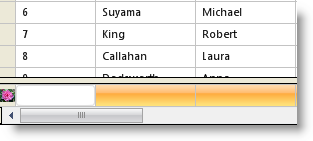
In Visual Basic:
' Sets Custom image to Row selector when an Active row is being edited Me.ultraGrid1.DisplayLayout.RowSelectorImages.ActiveAndDataChangedImage = Image.FromFile(@"C:\Images/pencil.jpg")
In C#:
// Sets Custom image to Row selector when an Active row is being edited this.ultraGrid1.DisplayLayout.RowSelectorImages.ActiveAndDataChangedImage = Image.FromFile(@"C:\Images/pencil.jpg");