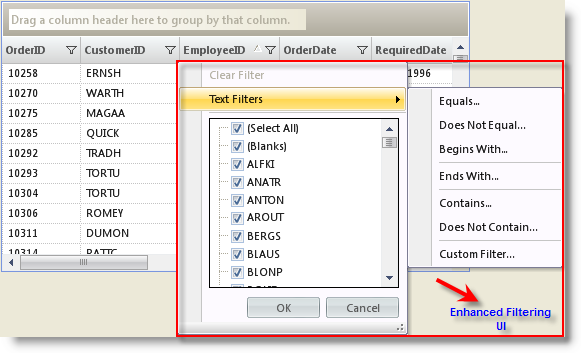
This topic introduces the WinGridFilterUIProvider and its enhanced filtering capabilities.
The WinGridFilterUIProvider™ component provides an enhanced filtering User Interface (UI) for UltraGrid™ columns. It replicates the filtering functionality of Microsoft Excel® and displays a variety of constraints (Text Filters, Number Filters, and Date Filters) that are appropriate to the UltraGrid column data. For example, in a date column, you can filter by next week, month, or quarter or even filter to within a date range. By setting the WinGrid™ control’s FilterUIProvider property to a UltraGridFilterUIProvider, data in WinGrid columns can be filtered using the enhanced filtering UI of the WinGridFilterUIProvider (Figure 1).
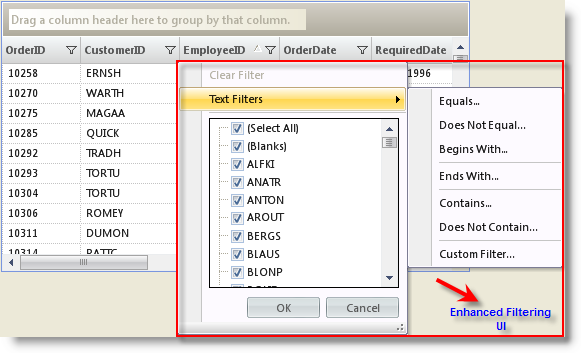
Figure 1: UltraGridFilterUIProvider enabled and dropped down on the WinGrid
All the filter comparison operators (E.g., Equals, DoesNotEqual, Begins With, etc.) shown in the filtering interface provided by the WinGridFilterUIProvider control are tools that appear as a menu, created through the concept of a FilterTool (Figure 1). These tools can be rearranged, removed, or new tools can be added by handling the BeforeMenuPopulate and AfterMenuPopulate events.
Microsoft Excel filters the list of cell values to only include the values that have not been filtered out by other columns. The default behavior of WinGridFilterUIProvider replicates this behavior.
Versions of this control prior to 2011 Volume 2 showed values in the filter drop down regardless of whether or not they were filtered out. For backward capability with the old functionality, a new property named OperandListFilterBehavior is now available on the UltraGridFilterUIProvider.