'Disable a item Me.ultraListView2.Groups[0].Items[1].Enabled = False 'Disable a Group Me.ultraListView1.Groups[1].Enabled = False
This topic shows you how items and groups added to WinListView™ can be disabled by setting the Item object’s Enabled property to false. You will also know how items or an entire group can be removed from WinListView using the Items or Groups object’s Remove and RemoveAt methods.
In Visual Basic:
'Disable a item Me.ultraListView2.Groups[0].Items[1].Enabled = False 'Disable a Group Me.ultraListView1.Groups[1].Enabled = False
In C#:
//Disable a item this.ultraListView2.Groups[0].Items[1].Enabled = false; //Disable a Group this.ultraListView1.Groups[1].Enabled = false;
Screenshot of WinListView with a disabled Group
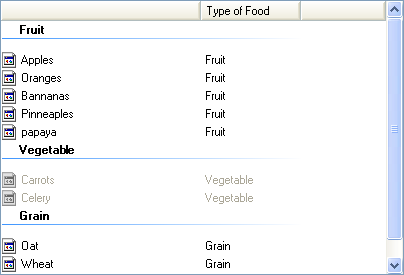
Screenshot of WinListView with an Item disabled
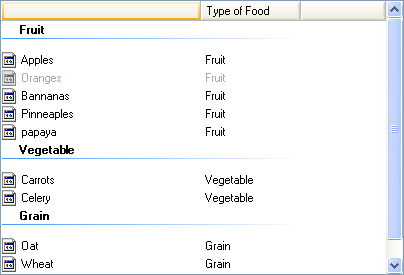
In Visual Basic:
' Remove a particular item from a group in WinListView Me.ultraListView1.Items.Remove(Me.ultraListView1.Groups(0).Items(1)) ' Remove an item from the specified ordinal(Postion of the items how it was created,and not the visible postion)postion Me.ultraListView1.Items.RemoveAt(3) ' Remove a Group Me.ultraListView1.Groups.Remove(Me.ultraListView1.Groups(1)) 'Remove a Group by specifying the Ordinal Postion Me.ultraListView1.Groups.RemoveAt(0)
In C#:
// Remove a particular item from a group in WinListView this.ultraListView1.Items.Remove(this.ultraListView1.Groups[0].Items[1]); // Remove an item from the specified ordinal(Postion of the items how it was created,and not the visible postion)postion this.ultraListView1.Items.RemoveAt(3); // Remove a Group this.ultraListView1.Groups.Remove(this.ultraListView1.Groups[1]); //Remove a Group by specifying the Ordinal Postion this.ultraListView1.Groups.RemoveAt(0);