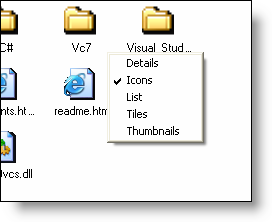
The WinListView™ control supports the same views as those supported in Microsoft® Windows® Explorer. A list of these views can be seen in Windows Explorer by right-clicking in a blank area of the right-hand pane, and pointing to "View". The sub-items under this menu each represent a different view available to the end user.
The equivalent functionality in the WinListView control is extended through the control’s View property. The property is of type UltraListViewStyle , and the members of this enumeration are the same ones offered in Windows Explorer: Details, Icons, Tiles, Thumbnails, and List.
When the end user presses the right mouse button on the WinListView control, a context menu appears, displaying the different values of the UltraListViewStyle enumeration, with the item that represents the current value of the control’s View property showing as checked
To start add a WinToolbarsManger and WinListView to your form. In the properties window of WinToolbarsManager click on the ellipsis of OptionSets . Add an optionSet named "ViewStyle" with AllowAllUp set to true. The remaining steps are in the following code sample. It demonstrates how to configure an WinToolbarsManager and assign it to WinListView’s ContextMenu property so that the end user can select a view similarly to how they can in Windows Explorer:
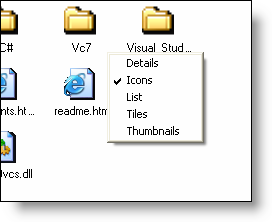
In Visual Basic:
Imports Infragistics.Win.UltraWinListView
Imports Infragistics.Win.UltraWinToolbars
...
Private Sub Form1_Load(ByVal sender As System.Object, ByVal e As System.EventArgs) Handles MyBase.Load
Dim popupMenuTool1 As New PopupMenuTool("PopupMenuTool1")
Me.UltraToolbarsManager1.SetContextMenuUltra(Me.UltraListView1, "PopupMenuTool1")
Dim optionSet1 As New OptionSet("ViewStyle")
Dim enumValues As Array = [Enum].GetValues(GetType(UltraListViewStyle))
Dim tools1 As StateButtonTool() = New StateButtonTool(enumValues.Length - 1) {}
Dim tools2 As StateButtonTool() = New StateButtonTool(enumValues.Length - 1) {}
For i As Integer = 0 To enumValues.Length - 1
tools1(i) = New StateButtonTool(enumValues.GetValue(i).ToString(), "ViewStyle")
tools1(i).MenuDisplayStyle = StateButtonMenuDisplayStyle.DisplayCheckmark
tools1(i).SharedProps.Caption = enumValues.GetValue(i).ToString()
tools1(i).Checked = (UltraListView1.View.ToString() = enumValues.GetValue(i).ToString())
Me.UltraToolbarsManager1.Tools.Add(tools1(i))
Next
Me.UltraToolbarsManager1.Tools.Add(popupMenuTool1)
For i As Integer = 0 To enumValues.Length - 1
tools2(i) = New StateButtonTool(enumValues.GetValue(i).ToString(), "ViewStyle")
popupMenuTool1.Tools.Add(tools2(i))
Next
AddHandler Me.UltraToolbarsManager1.ToolClick, AddressOf Me.ultraToolbarsManager1_ToolClick
End Sub
Private Sub ultraToolbarsManager1_ToolClick(ByVal sender As Object, ByVal e As Infragistics.Win.UltraWinToolbars.ToolClickEventArgs)
Dim t As StateButtonTool = Nothing
t = TryCast(e.Tool, StateButtonTool)
If t Is Nothing Then
Return
End If
If t.Checked Then
Me.ultraListView1.View = DirectCast([Enum].Parse(GetType(UltraListViewStyle), t.Key, True), UltraListViewStyle)
End If
End Sub
In C#:
using Infragistics.Win.UltraWinListView;
using Infragistics.Win.UltraWinToolbars;
...
private void Form1_Load(object sender, EventArgs e)
{
PopupMenuTool popupMenuTool1 = new PopupMenuTool("PopupMenuTool1");
this.ultraToolbarsManager1.SetContextMenuUltra(this.ultraListView1, "PopupMenuTool1");
OptionSet optionSet1 = new OptionSet("ViewStyle");
Array enumValues = Enum.GetValues(typeof(UltraListViewStyle));
StateButtonTool[] tools1 = new StateButtonTool[enumValues.Length];
StateButtonTool[] tools2 = new StateButtonTool[enumValues.Length];
for (int i = 0; i < enumValues.Length; i++)
{
tools1[i] = new StateButtonTool(enumValues.GetValue(i).ToString(), "ViewStyle");
tools1[i].MenuDisplayStyle = StateButtonMenuDisplayStyle.DisplayCheckmark;
tools1[i].SharedProps.Caption = enumValues.GetValue(i).ToString();
tools1[i].Checked = (ultraListView1.View.ToString() == enumValues.GetValue(i).ToString());
this.ultraToolbarsManager1.Tools.Add(tools1[i]);
}
this.ultraToolbarsManager1.Tools.Add(popupMenuTool1);
for (int i = 0; i < enumValues.Length; i++)
{
tools2[i] = new StateButtonTool(enumValues.GetValue(i).ToString(), "ViewStyle");
popupMenuTool1.Tools.Add(tools2[i]);
}
this.ultraToolbarsManager1.ToolClick += new ToolClickEventHandler(this.ultraToolbarsManager1_ToolClick);
}
private void ultraToolbarsManager1_ToolClick(object sender, Infragistics.Win.UltraWinToolbars.ToolClickEventArgs e)
{
StateButtonTool t = null;
t = e.Tool as StateButtonTool;
if (null == t) return;
if (t.Checked)
{
this.ultraListView1.View = (UltraListViewStyle)Enum.Parse(typeof(UltraListViewStyle), t.Key,true);
}
}