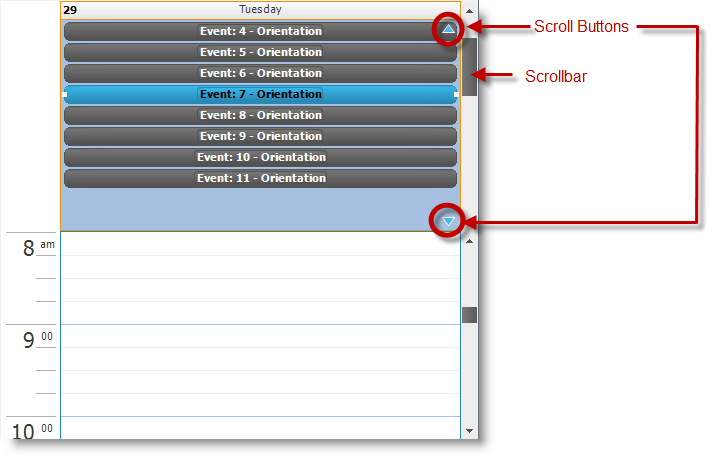
This topic provides users with the ability to scroll the UltraDayView control’s AllDayEvent area allowing for the simultaneous display of all-day events without limitation.
The following topic is a prerequisite to understanding this topic:
This topic contains the following sections:
Earlier versions (prior to 13.1) of the UltraDayView control did not support scrolling within the AllDayEvent area and imposed a 16-event limit.
By default, the UltraDayView control will continue displaying the all-day event area as it appeared in previous versions without a scrollbar or scroll buttons.
This feature allows you to set the UltraDayView control’s properties to enable the scroll buttons and scrollbars in the AllDayEvent area without limitations.
The following preview illustrates all-day events with scrollbar and scroll buttons enabled.
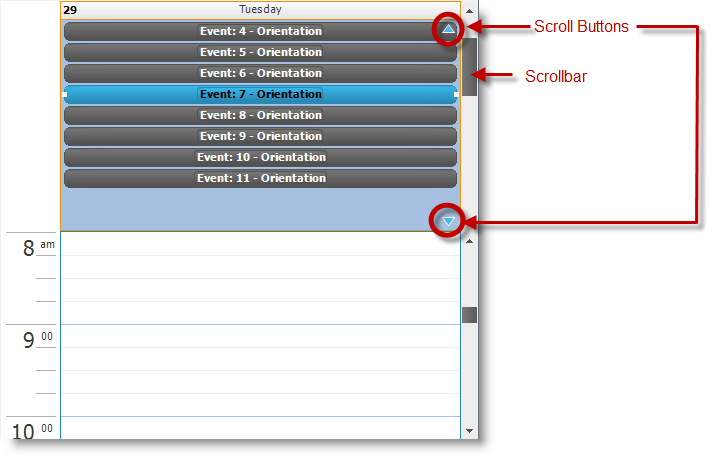
In addition to scrolling capability, the UltraDayView control introduces the new AllDayEventAreaPreferredMaxHeight property allowing you to control the AllDayEvent area’s vertical size. By default, size is 0 (Integer value), which informs the control to calculate the view’s optimum size.
The UltraDayView control exposes the AllDayEventAreaScrolling property with three options with scrolling capability.
The following topic provides additional information related to this topic.