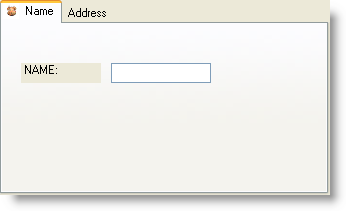' Assign the ImageList control to WinTab Me.ultraTabControl1.ImageList = Me.imageList1 ' Add image to a tab in WinTab by setting the index of the image in ImageList control Me.ultraTabControl1.Tabs(0).Appearance.Image = 2
This topic will show you how to add images to a Tab in WinTab™.
Assuming you have an ImageList control dropped onto your Form with few sample images in it, assign the ImageList control to WinTab control’s ImageList property.
In Visual Basic:
' Assign the ImageList control to WinTab Me.ultraTabControl1.ImageList = Me.imageList1 ' Add image to a tab in WinTab by setting the index of the image in ImageList control Me.ultraTabControl1.Tabs(0).Appearance.Image = 2
In C#:
// Assign the ImageList control to WinTab this.ultraTabControl1.ImageList = this.imageList1; // Add image to a tab in WinTab by setting the index of the image in ImageList control this.ultraTabControl1.Tabs[0].Appearance.Image = 2;
WinTab displaying an image before the Text in the first Tab.