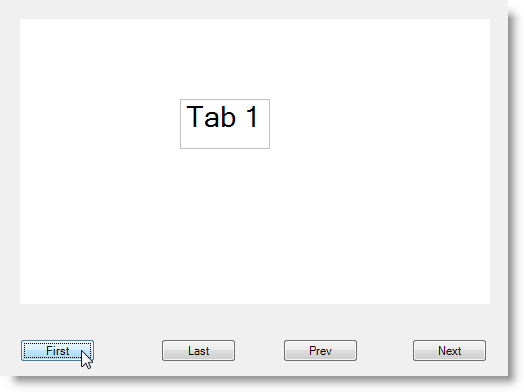Private Sub btnFirst_Click(ByVal sender As System.Object, _ ByVal e As System.EventArgs) Handles btnFirst.Click ' Selects the first tab Me.UltraTabControl1.SelectedTab = Me.UltraTabControl1.Tabs(0) End Sub Private Sub btnLast_Click(ByVal sender As System.Object, _ ByVal e As System.EventArgs) Handles btnLast.Click ' Selects the last tab Me.UltraTabControl1.SelectedTab = _ Me.UltraTabControl1.Tabs(UltraTabControl1.Tabs.Count - 1) End Sub Private Sub btnPrevious_Click(ByVal sender As System.Object, _ ByVal e As System.EventArgs) Handles btnPrevious.Click ' Selects the previous tab ' If the first tab is not selected If Me.UltraTabControl1.SelectedTab.Index > 0 Then ' Find the index of the previous tab and select it Me.UltraTabControl1.SelectedTab = _ Me.UltraTabControl1.Tabs(Me.UltraTabControl1.SelectedTab.Index - 1) End If End Sub Private Sub btnNext_Click(ByVal sender As System.Object, _ ByVal e As System.EventArgs) Handles btnNext.Click ' Select the next tab ' If the last tab is not selected If Me.UltraTabControl1.SelectedTab.Index < (Me.UltraTabControl1.Tabs.Count - 1) Then ' Find the index of the next tab and select it Me.UltraTabControl1.SelectedTab = _ Me.UltraTabControl1.Tabs(Me.UltraTabControl1.SelectedTab.Index + 1) End If End Sub