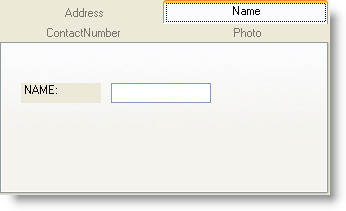' Set the Tabs to be displayed in multiple rows Me.ultraTabControl1.TabLayoutStyle = TabLayoutStyle.MultiRowTabsPerRow ' Set the number of Tabs in each row to be two Me.ultraTabControl1.TabsPerRow = 2
This topic shows how you can display Tabs in a single row or in multiple rows using the WinTab™ control’s TabLayoutStyle property. Also if you display Tabs in multiple rows, you can specify the number of Tabs to be displayed in each row by using the WinTab control’s TabsPerRow property.
This topic assumes you have a WinTab control dropped onto the Form with four Tabs in it.
In Visual Basic:
' Set the Tabs to be displayed in multiple rows Me.ultraTabControl1.TabLayoutStyle = TabLayoutStyle.MultiRowTabsPerRow ' Set the number of Tabs in each row to be two Me.ultraTabControl1.TabsPerRow = 2
In C#:
// Set the Tabs to be displayed in multiple rows this.ultraTabControl1.TabLayoutStyle = TabLayoutStyle.MultiRowTabsPerRow; // Set the number of Tabs in each row to be two this.ultraTabControl1.TabsPerRow = 2;
The following screenshot shows a WinTab control with four Tabs, and the Tabs are layed out in multiple rows with two Tabs in each row.