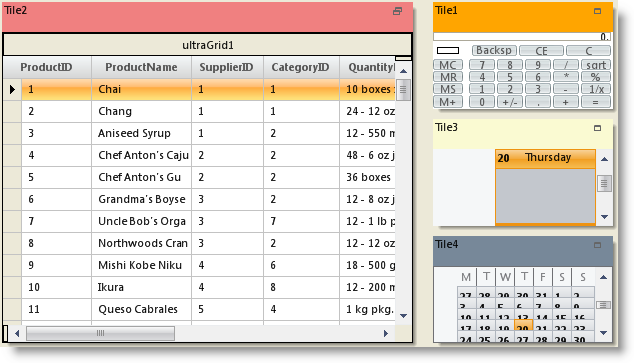
The WinTilePanel™ control provides a great pattern of displaying different content in different Tiles. The key aspect of WinTilePanel is that any number of Tiles can be added to the control and different content can be added to each Tile. These Tiles are spread across the control from left to right.
This control allows your end user to quickly browse through different content or summaries all at the same time. They can also drill into a single content or summary item to view its details by simply maximizing the corresponding tile.
Some of the key features of the WinTilePanel control:
Automatic Re-positioning - Since multiple Tiles can be added to the control, it automatically arranges each tile and ensures that each Tile is of uniform height and width and thereby fills the space within the control.
Swapping Tiles - The end user can drag and drop Tiles to different locations, which the operation is seamlessly represented as a swap interaction.
Maximize Tiles - Any number of Tiles can be maximized through a property setting, during which the remaining Tiles are minimized.
Save and Load Layouts – The Layout of WinTilePanel can be saved and loaded for future use.
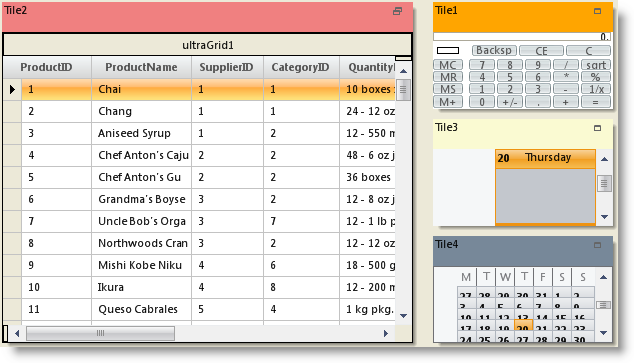
Related Topics