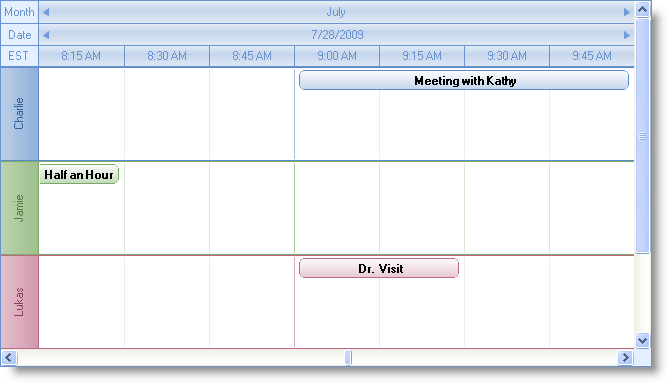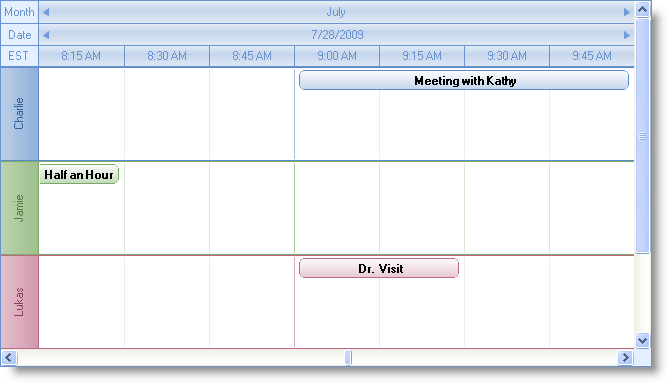
The WinTimelineView™ control is a complete solution for time scheduling. It displays TimeSlots and Appointments along a horizontal timeline. As with all existing WinSchedule controls, it provides the same support for WinCalendarInfo and WinCalendarLook components.
In addition to the key functionalities such as Appointments , Owners , and TimeSlots that exist for all WinSchedule™ controls, the WinTimelineView control enables you to span Time across minutes or hours and span the Date across days, weeks, months or years.
The graphical representation of WinTimelineView is similar to WinDayView™, but with Owners positioned as rows rather than columns, and TimeSlots positioned as columns rather than rows. As a result, Appointment durations will be displayed across the width of WinTimelineView as opposed to the height as displayed in WinDayView.
Some of the features of WinTimelineView include:
Provides support for Holidays, Holiday selection, Recurring Appointments, editing, resizing, and drag and drop of Appointments.
End-users can re-size rows to alter the visibility of Owners, thereby increasing or decreasing the number of visible owners.
End-users can also re-size columns to alter the visibility of TimeSlots, thereby increasing or decreasing the number of TimeSlots in view.
Vertical and Horizontal scrollbars are available to bring different Owners and TimeSlots into the viewable area of the WinTimelineView control.
Dragging and Resizing of Appointments are possible.
WinTimelineView supports a complete set of keyboard navigation where end-users can perform many tasks through simple keyboard strokes. End-user data entry and selection is greatly improved whenever your application allows keyboard navigation.
Supports Embeddable Editors.
Full support for Application Styling™ is provided.