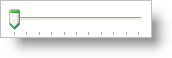
WinTrackBar includes three styles (set with the ViewStyle property) that were modeled after separate Microsoft® look and feels:
Standard – The standard style gives you basic functionality and looks like the standard .NET in-box TrackBar.
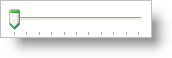
Office2007 – The Office2007 style resembles the zoom TrackBar found at the bottom of Microsoft Office 2007 products. This style displays a Min and Max button by default.
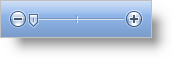
Vista – The Vista style emulates the look and feel of the TrackBar found in the Windows Vista operating system.

Change WinTrackBar’s style to Office2007 with the following code sample.
In Visual Basic:
Me.UltraTrackBar1.ViewStyle =_ Infragistics.Win.UltraWinEditors.TrackBarViewStyle.Office2007
In C#:
this.ultraTrackBar1.ViewStyle = Infragistics.Win.UltraWinEditors.TrackBarViewStyle.Office2007;