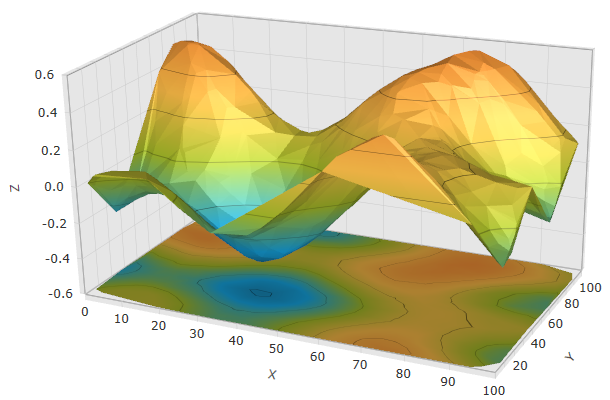
This topic explains the features supported by the control from a developer’s perspective.
This topic contains the following sections:
The XamScatterSurface3D™ control allows fast, visually appealing and customizable 3D surface visualization of scatter data.
The control offers a full set of API options to achieve any 3D surface plotting requirement and very intuitive defaults to minimize the coding required.
The xamScatterSurface3D control offers full customization options for many of its key elements, such as series, plotlines, axes and markers.
Additionally, the xamScatterSurface3D control comes with a rich set of themes.
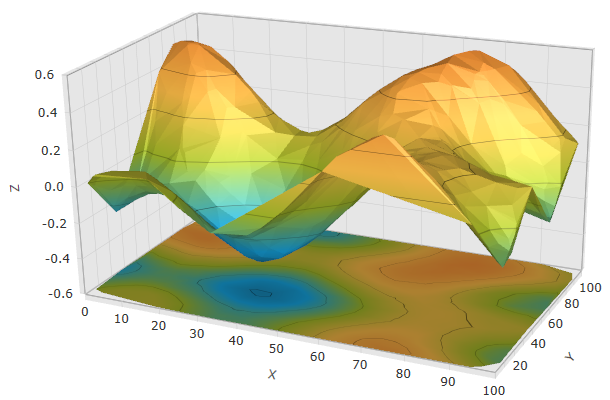
Crosshairs are displayed by default in the xamScatterSurface3D control and appear on mouse hover over the surface.
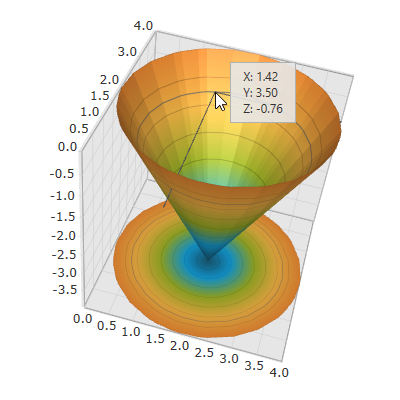
The xamScatterSurface3D control offers full customization of the axes settings, axis inversion, linear and logarithmic axis.
The control also provides the functionality for displaying and further customizing its labels and titles.
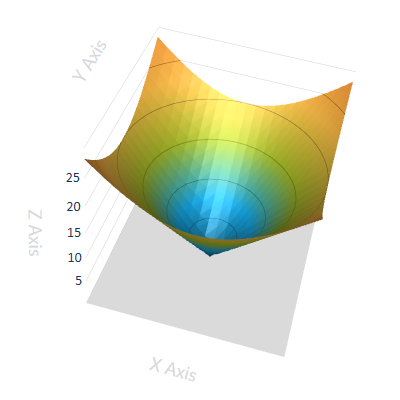
The xamScatterSurface3D control offers full customization of the surface cube texture and other cube properties – as grid lines, series projection on the floor and rim thickness.
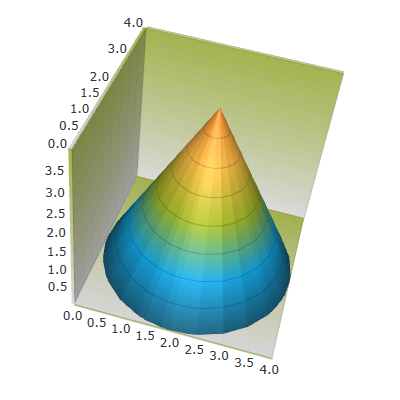
The xamScatterSurface3D control offers full customization of the series settings - series colors and texture.
For faster plotting of large data sets, series may be displayed as a wireframe surface with configurable texture and thickness.
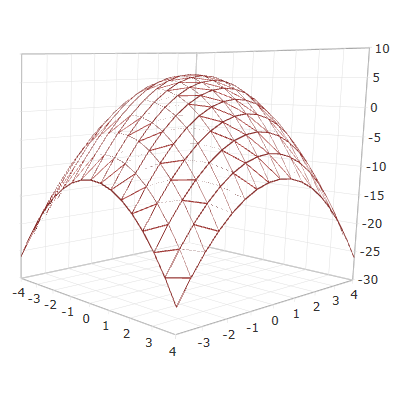
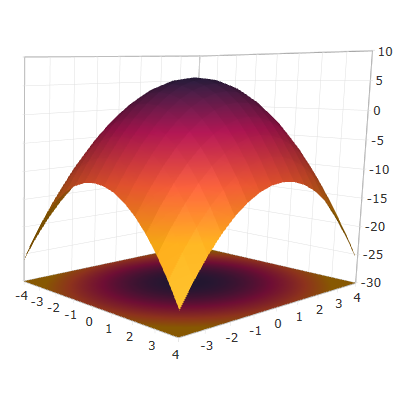
The xamScatterSurface3D control is easily rotated either by mouse, keyboard arrows keys or by touch gesture.
Tooltip appears on mouse hover in the xamScatterSurface3D control and gives precise information about the selected data point. The tooltip can be re-templated.
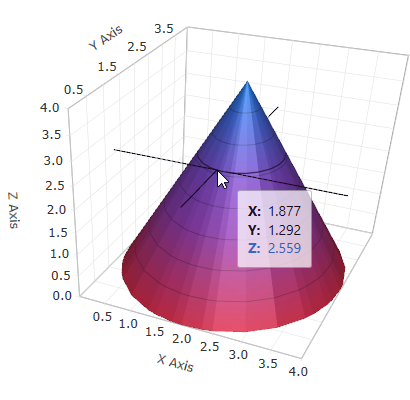
The xamScatterSurface3D control uses standard touch gestures to initiate operations such as rotation and zooming.
Zooming in/out can be achieved either programmatically or by using the mouse wheel.
The following topics provide additional information related to this topic.