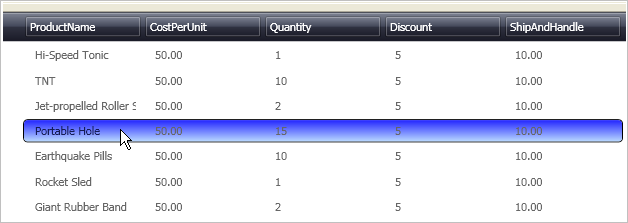<Style TargetType="{x:Type igDP:DataRecordCellArea}">
<Setter Property="BackgroundHover">
<Setter.Value>
<LinearGradientBrush EndPoint="0,1" StartPoint="0,0">
<GradientStop Color="#FF2225FF" Offset="0"/>
<GradientStop Color="#FFB9D8FF" Offset="1"/>
</LinearGradientBrush>
</Setter.Value>
</Setter>
<Setter Property="BorderHoverBrush" Value="#FF000000"/>
</Style>