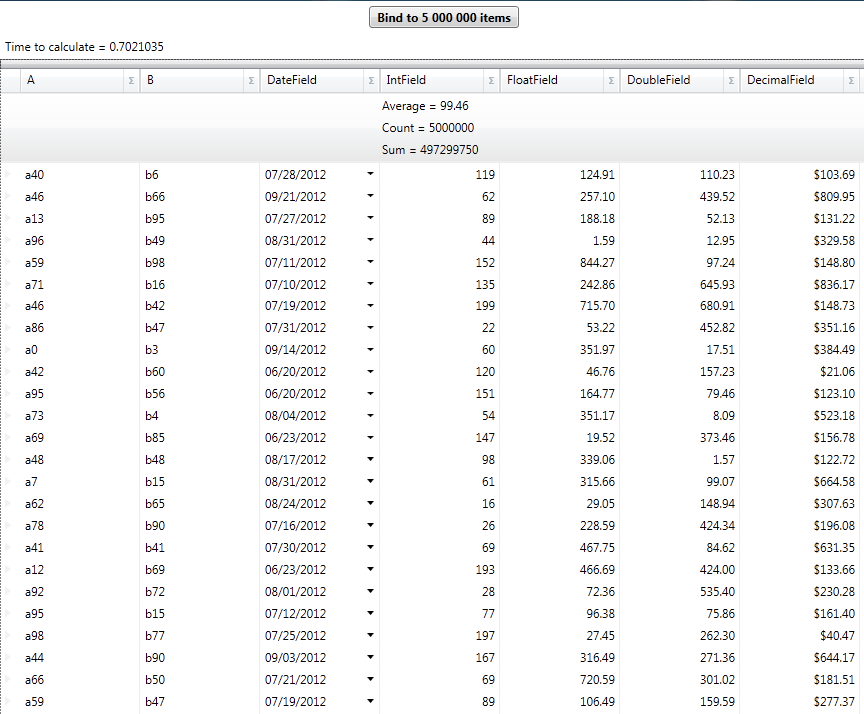Namespace ExternalOperations
Public Partial Class ExternalSummaries
Inherits Window
Public Sub New()
InitializeComponent()
End Sub
Private Sub btnManyRecordsExternal_Click(sender As Object, e As RoutedEventArgs)
xdg5mlExternal.DataSource = Utils.CreateDataSource(5000000)
End Sub
Private Sub xdg5mlExternal_QuerySummaryResult(sender As Object, e As Infragistics.Windows.DataPresenter.Events.QuerySummaryResultEventArgs)
lblExternalTimes.Content = "Calculating summaries..."
Dim start As DateTime = DateTime.Now
Dispatcher.BeginInvoke(DispatcherPriority.Background, New Action(Function()
lblExternalTimes.Content = "Time to calculate = " + (DateTime.Now - start).TotalSeconds
End Function))
End Sub
End Class
End Namespace