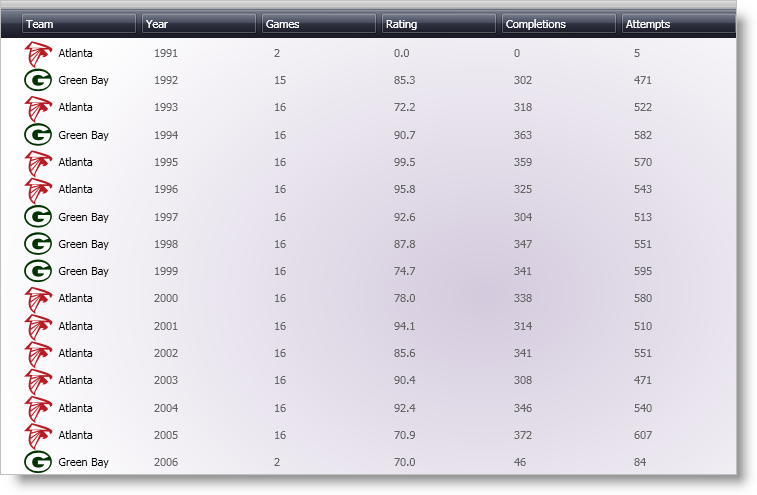<igDP:XamDataPresenter Name="xamDataPresenter1" BindToSampleData="True">
<igDP:XamDataPresenter.View>
<!--
<igDP:XamDataGrid.ViewSettings>
<igDP:GridViewSettings Orientation="Horizontal" />
</igDP:XamDataGrid.ViewSettings>
-->
<igDP:GridView>
<igDP:GridView.ViewSettings>
<igDP:GridViewSettings Orientation="Horizontal" />
</igDP:GridView.ViewSettings>
</igDP:GridView>
</igDP:XamDataPresenter.View>
</igDP:XamDataPresenter>