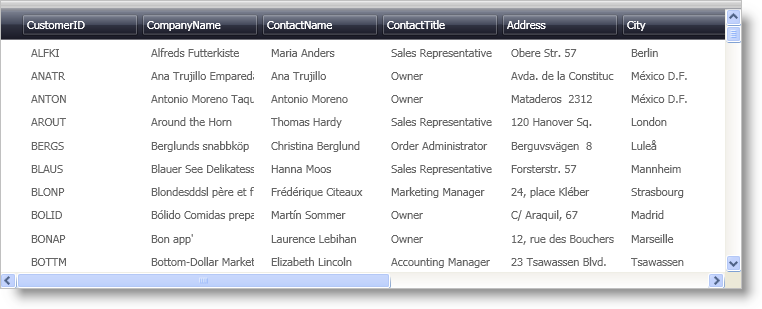...
<igDP:XamDataPresenter Name="xamDataPresenter1">
</igDP:XamDataPresenter>
...You can bind the DataPresenter controls to several different data sources, including a DataSet. If you want to bind a DataPresenter control to a DataSet using XAML, you can create an ObjectDataProvider that returns a DataSet instead of a collection of business objects. The XAML declaration required to implement this logic would be very similar to the XAML declaration for binding xamDataPresenter to a collection. However, the steps below will use procedural code to bind xamDataPresenter to a DataSet.
A simple data access class named SampleDataUtil is available for you in C# and VB.NET to download and use while working through this topic. The SampleDataUtil class assumes that you have the Northwind database installed on Microsoft® SQL Server. The code in the SampleDataUtil class will not be covered as it is beyond the scope of this topic.
You will create a xamDataPresenter control using XAML. You will then write procedural code to bind xamDataPresenter to a DataSet.
Add a xamDataPresenter control to your Window and name it.
In XAML:
...
<igDP:XamDataPresenter Name="xamDataPresenter1">
</igDP:XamDataPresenter>
...Attach an event handler to the Loaded event of your Window.
In XAML:
<Window ... Loaded="Window_Loaded" ... >In the code-behind, find the event handler for the Window’s Loaded event.
In Visual Basic:
Private Sub Window_Loaded(ByVal sender As Object, ByVal e As RoutedEventArgs)
'TODO: Retrieve data and Set the data source of your controls here
End SubIn C#:
private void Window_Loaded(object sender, RoutedEventArgs e)
{
//TODO: Retrieve data and Set the data source of your controls here
}Retrieve data from the Customers Table in the Northwind database.
You can use the GetCustomers(string serverAddress) method from the SampleDataUtil class . Make sure you pass in the server address where the Northwind database resides.
In Visual Basic:
Dim customerDS As System.Data.DataSet = SampleDataUtil.GetCustomers(".\SQLExpress")In C#:
System.Data.DataSet customerDS = IGDocumentation.SampleDataUtil.GetCustomers(".\\SQLExpress");Set the DataSource property of the xamDataPresenter control to the DefaultView property of the Customers DataTable in the DataSet.
In Visual Basic:
If customerDS.Tables("Customers") IsNot Nothing Then
Me.xamDataPresenter1.DataSource = customerDS.Tables("Customers").DefaultView
End IfIn C#:
if (customerDS.Tables["Customers"] != null)
this.xamDataPresenter1.DataSource = customerDS.Tables["Customers"].DefaultView;Run the project to display customer information from the Northwind database.