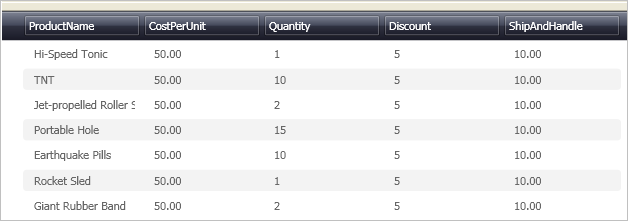<igDP:XamDataPresenter x:Name="XamDataPresenter1"
...
>
<igDP:XamDataPresenter.FieldLayoutSettings>
<igDP:FieldLayoutSettings HighlightAlternateRecords="True" />
</igDP:XamDataPresenter.FieldLayoutSettings>
</igDP:XamDataPresenter>