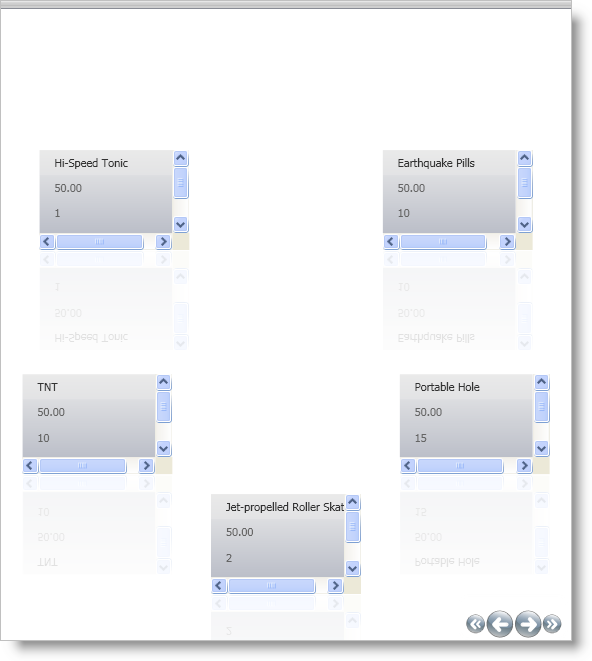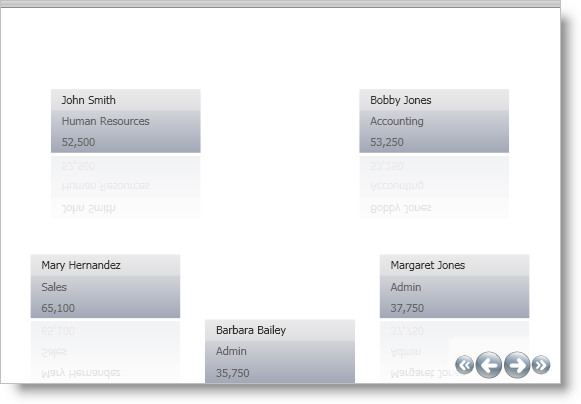
By default, the xamDataPresenter’s™ Carousel View will show only the first three field values when it is displayed.
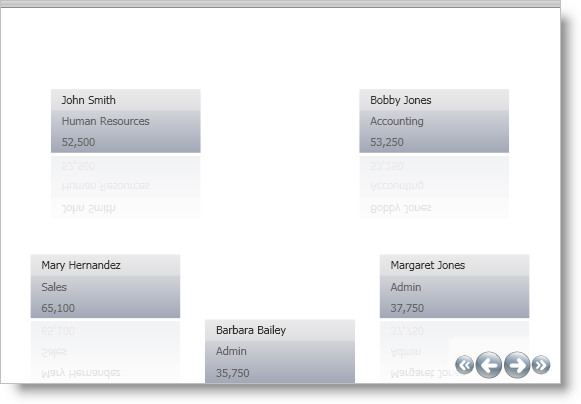
You can change this setting so that all the fields are shown, by setting the AutoArrangeMaxRows property to 0. The following example code shows how to set this property.
In XAML:
<igDP:XamDataPresenter.FieldLayoutSettings>
<igDP:FieldLayoutSettings AutoArrangeMaxRows="0" />
</igDP:XamDataPresenter.FieldLayoutSettings>
You can use the above-mentioned code along with the code from Adding xamDataPresenter to Your Application. Simply place the above-mentioned code inside the XamDataPresenter tag. When you run the project, you should see something similar to the following.