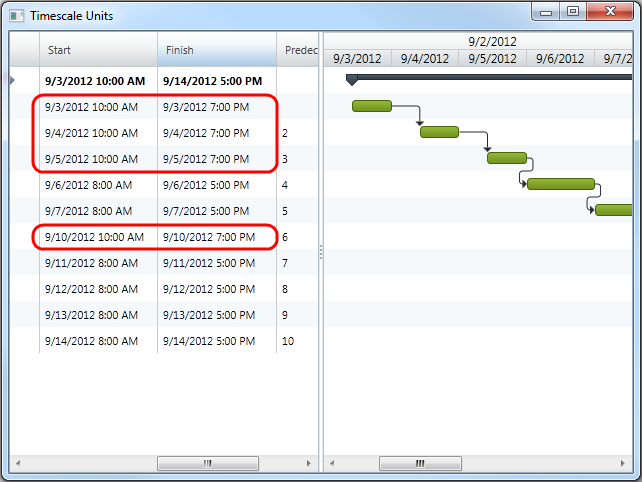
You can specify working times for each day of the week and specify whether day of the week is working or not.
The following topics are prerequisites to understanding this topic:
This topic contains the following sections:
The code example below creates a ProjectCalendar. Then, it creates three instances of ScheduleDayOfWeek and array of TimeRanges, which is used to specify the working times. Then, it sets new DaySettings for Monday, Tuesday and Wednesday, specifying the new working time. Later, a ProjectCalendarWorkWeek is used in order to state Date range, on which those custom settings will be applied.
In code example is included collection of tasks in order to emphasis better the days with changed working time to those ones with the default working time.
To complete the code example, you should have a xamGantt project . You can follow the instructions in Adding xamGantt to a Page in order to create sample xamGantt project. Then, you must replace the ViewModel and set the ViewModel class, ProjectViewModel, show in this topic.
This is a preview of completed sample project. You can see that there are days with different working time. According to code the project calendar should apply for seven days. The screen-shot is taken on application, executed on Monday and the affected days are Monday, Tuesday and Wednesday for the current week and Monday for the next one.
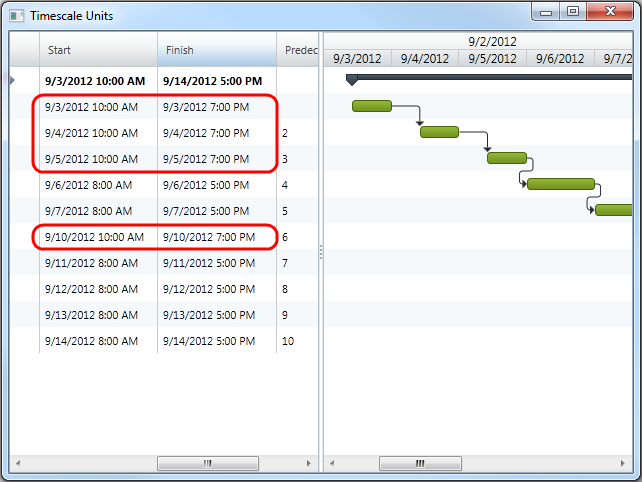
In C#:
public class WorkingTimeViewModel : INotifyPropertyChanged
{
private Project project;
public Project Project
{
get
{
if (project == null)
{
project = ProjectChangedWorkingTime();
}
return project;
}
}
public Project ProjectChangedWorkingTime()
{
Project project = new Project();
ProjectCalendar projectCalendar = new ProjectCalendar() { UniqueId = "Shift calendar" };
ScheduleDayOfWeek monday = new ScheduleDayOfWeek();
ScheduleDayOfWeek tuesday = new ScheduleDayOfWeek();
ScheduleDayOfWeek wednesday = new ScheduleDayOfWeek();
TimeRange[] ranges10to19 = new TimeRange[] {
new TimeRange { Start = new TimeSpan(10, 00, 0), End = new TimeSpan(14, 0, 0) },
new TimeRange { Start = new TimeSpan(15,00, 0), End = new TimeSpan(19, 0, 0) }};
DaySettings daySettings = new DaySettings { WorkingHours = new WorkingHoursCollection(ranges10to19) };
monday.DaySettings = daySettings;
tuesday.DaySettings = daySettings;
wednesday.DaySettings = daySettings;
ScheduleDaysOfWeek scheduleWeek = new ScheduleDaysOfWeek { Monday = monday, Tuesday = tuesday, Wednesday = wednesday };
ProjectCalendarWorkWeek projectWorkWeek = new ProjectCalendarWorkWeek
{
DateRange = new DateRange(DateTime.Today, DateTime.Today.AddDays(7)),
DaysOfWeek = scheduleWeek
};
projectCalendar.WorkWeeks.Add(projectWorkWeek);
project.Calendars.Add(projectCalendar);
project.CalendarId = "Shift calendar";
project.Start = DateTime.Today;
AddSampleWorkingHours(project);
return project;
}
// This is a helper method. It add ten tasks and make relations for them.
private Project AddSampleWorkingHours(Project project)
{
ProjectTask root = new ProjectTask { TaskName = "Summary", IsManual = false };
project.RootTask.Tasks.Add(root);
for (int i = 0; i < 10; i++)
{
root.Tasks.Add(new ProjectTask
{
TaskName = String.Format("Task {0:00}", i.ToString()),
IsManual = false,
ManualDuration = ProjectDuration.FromFormatUnits(8.0, ProjectDurationFormat.Hours),
Notes = String.Format("Notes {0:00}", i.ToString())
});
}
for (int i = 1; i < 10; i++)
{
root.Tasks[i].Predecessors.Add(root.Tasks[i - 1]);
}
return project;
}
#region INotifyPropertyChanged
public event PropertyChangedEventHandler PropertyChanged;
public void OnPropertyChanged(string propertyName)
{
if (PropertyChanged != null)
{
PropertyChanged(this, new PropertyChangedEventArgs(propertyName));
}
}
#endregion // INotifyPropertyChanged
}In Visual Basic:
Public Class WorkingTimeViewModel
Implements INotifyPropertyChanged
Private m_project As Project
Public ReadOnly Property Project() As Project
Get
If m_project Is Nothing Then
m_project = ProjectChangedWorkingTime()
End If
Return m_project
End Get
End Property
Public Function ProjectChangedWorkingTime() As Project
Dim project As New Project()
Dim projectCalendar As New ProjectCalendar() With { _
Key .UniqueId = "Shift calendar" _
}
Dim monday As New ScheduleDayOfWeek()
Dim tuesday As New ScheduleDayOfWeek()
Dim wednesday As New ScheduleDayOfWeek()
Dim ranges10to19 As TimeRange() = New TimeRange() {New TimeRange() With { _
Key .Start = New TimeSpan(10, 0, 0), _
Key .[End] = New TimeSpan(14, 0, 0) _
}, New TimeRange() With { _
Key .Start = New TimeSpan(15, 0, 0), _
Key .[End] = New TimeSpan(19, 0, 0) _
}}
Dim daySettings As New DaySettings() With { _
Key .WorkingHours = New WorkingHoursCollection(ranges10to19) _
}
monday.DaySettings = daySettings
tuesday.DaySettings = daySettings
wednesday.DaySettings = daySettings
Dim scheduleWeek As New ScheduleDaysOfWeek() With { _
Key .Monday = monday, _
Key .Tuesday = tuesday, _
Key .Wednesday = wednesday _
}
Dim projectWorkWeek As New ProjectCalendarWorkWeek() With { _
Key .DateRange = New DateRange(DateTime.Today, DateTime.Today.AddDays(7)), _
Key .DaysOfWeek = scheduleWeek _
}
projectCalendar.WorkWeeks.Add(projectWorkWeek)
project.Calendars.Add(projectCalendar)
project.CalendarId = "Shift calendar"
project.Start = DateTime.Today
AddSampleWorkingHours(project)
Return project
End Function
' This is a helper method. It add ten tasks and make relations for them.
Private Function AddSampleWorkingHours(project As Project) As Project
Dim root As New ProjectTask() With { _
Key .TaskName = "Summary", _
Key .IsManual = False _
}
project.RootTask.Tasks.Add(root)
Dim i As Integer = 0
While i < 10
root.Tasks.Add(New ProjectTask() With { _
Key .TaskName = [String].Format("Task {0:00}", i.ToString()), _
Key .IsManual = False, _
Key .ManualDuration = ProjectDuration.FromFormatUnits(8.0, ProjectDurationFormat.Hours), _
Key .Notes = [String].Format("Notes {0:00}", i.ToString()) _
})
i
End While
Dim i As Integer = 1
While i < 10
root.Tasks(i).Predecessors.Add(root.Tasks(i - 1))
i
End While
Return project
End Function
#Region "INotifyPropertyChanged"
Public Event PropertyChanged As PropertyChangedEventHandler
Public Sub OnPropertyChanged(propertyName As String)
RaiseEvent PropertyChanged(Me, New PropertyChangedEventArgs(propertyName))
End Sub
#End Region
End ClassThe following topics provide additional information related to this topic.