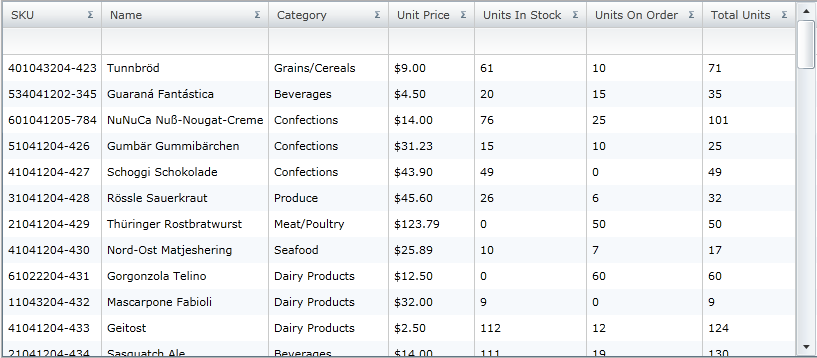Please note that this control has been retired and is now obsolete to the XamDataGrid control, and as such, we recommend migrating to that control. It will not be receiving any new features, bug fixes, or support going forward. For help or questions on migrating your codebase to the XamDataGrid, please contact support.
Unbound Column
Unbound columns allow you to add columns to the xamGrid™ control that are not bound to any specific data, but instead utilize a ValueConverter to display calculated values.
You can add an unbound column to xamGrid by using the UnboundColumn type. You must assign a Key property to the column that is unique to the band / ColumnLayout. To display data in the column, you must implement a ValueConverter.
The following code demonstrates how to create an unbound column where the ValueConverter property is set to your ValueConverter.
<!-- Add a namespace declaration for the ValueConverter to the opening UserControl tag -- >
<!-- Add a resource for the converter -->
<UserControl.Resources>
<helper:TotalUnitsConverter x:Key="TotalUnitsConverter"/>
</UserControl.Resources>
<Grid x:Name="LayoutRoot" Background="White">
<ig:XamGrid Grid.Row="0" x:Name="MyDataGrid"
AutoGenerateColumns="False" ColumnWidth="*">
<ig:XamGrid.Columns>
<ig:TextColumn Key="ProductID"/>
<ig:TextColumn Key="ProductName"/>
<ig:TextColumn Key="UnitPrice"/>
<ig:TextColumn Key="UnitsInStock"/>
<ig:TextColumn Key="UnitsOnOrder"/>
<!--Create an unbound column, hooking it up to the ValueConverter -->
<ig:UnboundColumn Key="Total Units" ValueConverter="{StaticResource TotalUnitsConverter}"/>
</ig:XamGrid.Columns>
</ig:XamGrid>
</Grid>
Dim MyColumn As New UnboundColumn()
MyColumn.Key = "Total Units"
MyColumn.ValueConverter = New TotalUnitsConverter()
Me.MyDataGrid.Columns.Add(MyColumn)
this.MyDataGrid.Columns.Add(new UnboundColumn() {Key = "Total Units", ValueConverter = new TotalUnitsConverter()});
The following code is the ValueConverter that is used in the above example. This converter displays the total units by adding the UnitsInStock and UnitsOnOrder columns.
Public Class TotalUnitsConverter
Implements IValueConverter
Public Function Convert(ByVal value As Object, ByVal targetType As Type, ByVal parameter As Object, ByVal culture As System.Globalization.CultureInfo) As Object
Dim p As Product = CType(value, Product)
If (Not (p) Is Nothing) Then
Return (p.UnitsInStock + p.UnitsOnOrder)
End If
Return Nothing
End Function
Public Function ConvertBack(ByVal value As Object, ByVal targetType As Type, ByVal parameter As Object, ByVal culture As System.Globalization.CultureInfo) As Object
Throw New NotImplementedException
End Function
End Class
public class TotalUnitsConverter : IValueConverter
{
public object Convert(object value, Type targetType, object parameter, System.Globalization.CultureInfo culture)
{
Product p = value as Product;
if (p != null)
{
return p.UnitsInStock + p.UnitsOnOrder;
}
return null;
}
public object ConvertBack(object value, Type targetType, object parameter, System.Globalization.CultureInfo culture)
{
throw new NotImplementedException();
}
}
Moving, Resizing and Fixing Unbound Columns
All the basic xamGrid column features such as column moving, column resizing and column fixing work for unbound columns without any additional manipulation. For more information on these features see the Column Moving, Column Resizing and Fixed Columns topics.
Filtering and Summarizing Unbound Columns
By default the IsFilterable and IsSummable properties are set to False on an unbound column. This is because custom filters and summaries must be written for unbound columns. To enable filtering and summaries on an unbound column, you must set the column’s IsFilterable and IsSummable properties to True and write a custom filter or summary. For more information see the Create a Custom Filter and Create a Custom Summary topics.
|
Note
|
Note
Filtering through the xamGrid Filter Menu is disabled for UnboundColumn.
|