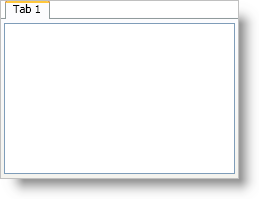
The TabItemEx object derives from TabItem object, which in turn derives from HeaderedContentControl; therefore, using it will be similar to any headered content control found in Microsoft® Windows® Presentation Foundation. Just like any content control in Windows Presentation Foundation, you can set the Content property of a tab to an instance of an object. In many cases, you will use a layout container, such as a Grid panel, as the root element — adding additional elements to the layout container.
The following example code demonstrates how to add content to a tab.
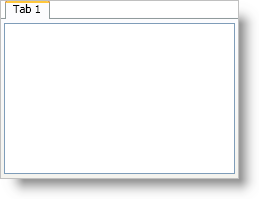
In XAML:
<igWindows:XamTabControl Name="xamTabControl1">
<igWindows:TabItemEx Header="Tab 1">
<Grid>
<RichTextBox />
</Grid>
</igWindows:TabItemEx>
</igWindows:XamTabControl>
In Visual Basic:
Imports Infragistics.Windows.Controls
...
Dim grid1 As New Grid()
grid1.Children.Add(New RichTextBox())
Dim tab1 As New TabItemEx() With {.Header = "Tab 1", .Content = grid1}
Me.xamTabControl1.Items.Add(tab1)
...
In C#:
using Infragistics.Windows.Controls;
...
Grid grid1 = new Grid();
grid1.Children.Add(new RichTextBox());
TabItemEx tab1 = new TabItemEx()
{
Header = "Tab 1",
Content = grid1
};
this.xamTabControl1.Items.Add(tab1);
...