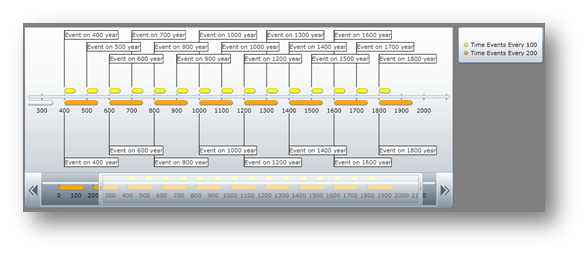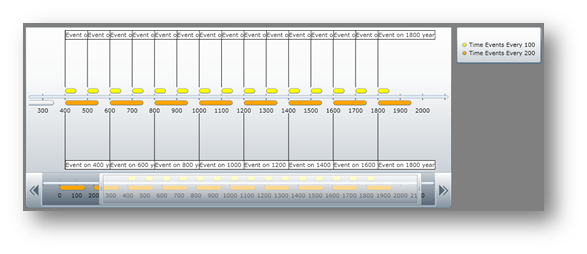You can use the EventTitleLayoutSettings property of the xamTimeline™ control to change the settings of the event titles layout. You can enable/disable the automatic layout and you can change the horizontal/vertical offset of the layout.
The following code shows how to enable event title layout settings as well as how to change horizontal and vertical spacing between event titles in the Numeric Time Series.
<ig:XamTimeline x:Name="xamTimeline" Width="1000" Height="350">
<!-- TODO: Add your Series here -->
<!-- TODO: Add your Axis here -->
<!-- Enable Event Title Layout -->
<ig:XamTimeline.EventTitleLayoutSettings>
<ig:EventTitleLayoutSettings HorizontalOffset="5"
VerticalOffset="5" Enabled="True" />
</ig:XamTimeline.EventTitleLayoutSettings>
</ig:XamTimeline>
Me.xamTimeline.EventTitleLayoutSettings.Enabled = True
Me.xamTimeline.EventTitleLayoutSettings.HorizontalOffset = 5
Me.xamTimeline.EventTitleLayoutSettings.VerticalOffset = 5
this.xamTimeline.EventTitleLayoutSettings.Enabled = true;
this.xamTimeline.EventTitleLayoutSettings.HorizontalOffset = 5;
this.xamTimeline.EventTitleLayoutSettings.VerticalOffset = 5;
Fig. 1 – xamTimeline with Enabled Event Title Layout
Fig. 2 – xamTimeline with Disabled Event Title Layout