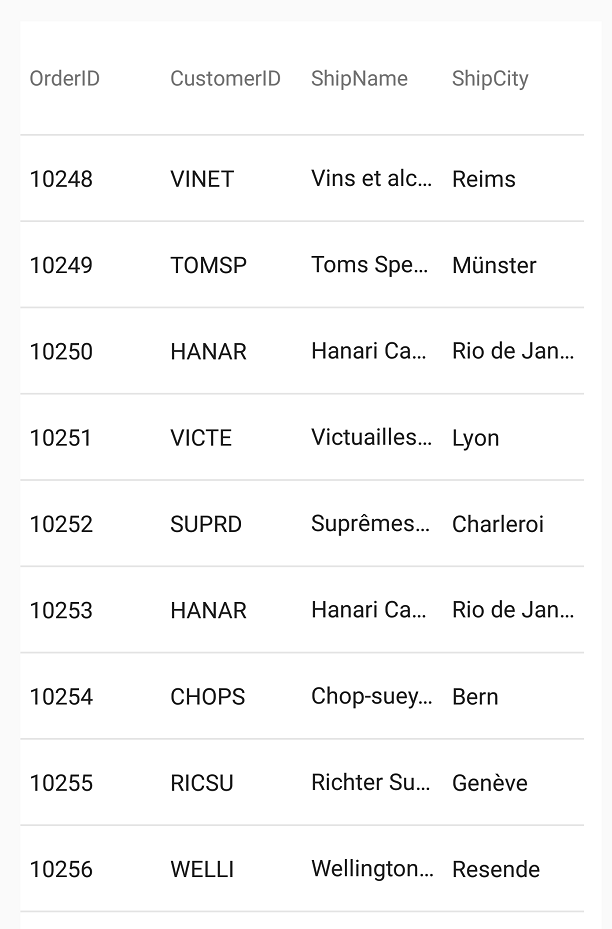xmlns:grids="clr-namespace:Infragistics.XamarinForms.Controls.Grids;assembly=Infragistics.XF.DataGrid"
xmlns:local="clr-namespace:Infragistics.Data;assembly=YourAppName"
...
<grids:XamDataGrid x:Name="DataGrid" AutoGenerateColumns="False" >
<!--TODO add text columns-->
<!--TODO bind data source-->
</grids:XamDataGrid>