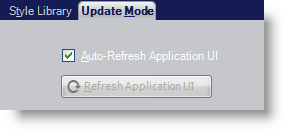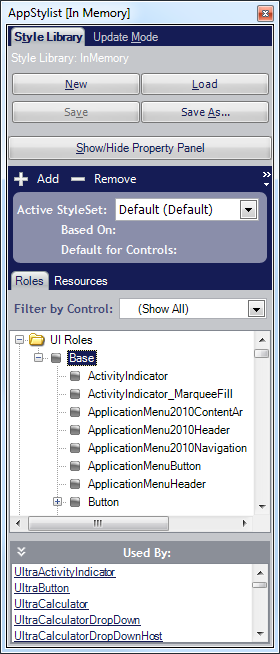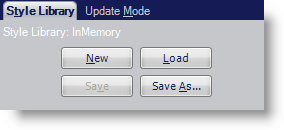
The Application Styling Framework™ (ASF) offers you the ability to style your application at run time. Using the ShowRuntimeApplicationStylingEditor method exposed by the AppStylistRuntime class in the AppStylistSupport assembly, you can run a more compact version of AppStylist for Windows Forms that has been designed specifically for styling applications at run time.
Once invoked, the run-time version of AppStylist will display as two separate windows: the Style Explorer and Properties Panel. The Properties Panel looks and functions exactly as it does in the design-time version of AppStylist.
The Style Explorer in the run-time version of AppStylist is very similar to the design-time version, except that at run-time, the Style Explorer includes a tabbed interface and a Show Property Window button that takes the place of the File menu. This tabbed interface has two tabs: Style Library and Update Mode.
Style Library – This tab contains buttons to open a new Style Library, as well as load and save a Style Library. These buttons function similarly to the File menu items in the design-time version of AppStylist.
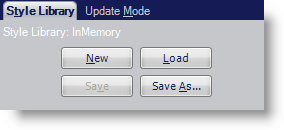
Update Mode – Select the check box if you want AppStylist to automatically refresh the application UI whenever you make a change. If you clear this checkbox, you will be able to manually update the UI by clicking the Refresh Application UI button.