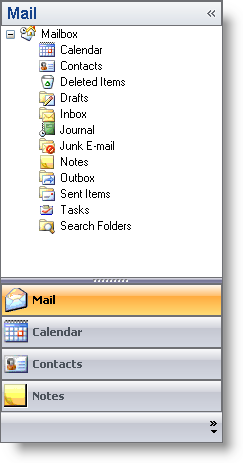
In the 2006 Volume 3 release, we gave you the Office 2007 look and feel for a number of our controls. WinExplorerBar™ was one of these controls that received the new look and feel. WinExplorerBar can emulate the Outlook 2007 Navigation Pane if its Style property is set to OutlookNavigationPane.
In this release, we’ve added the capability of collapsing the navigation pane. The main benefit of collapsing the navigation pane is the amount of screen real-estate your end user will be able to recover. Once collapsed, the navigation pane reduces its size significantly by only displaying a small sliver of itself.
The most noticeable difference is the Group Area. The Group Area is where any items or control containers would be displayed. This area is replaced with a "Navigation Pane" button by default (you can change this text to whatever you like). When you click the button, a fly-out appears displaying all of the items that are contained within the Group Area. How, when, and where this fly-out appears is completely customizable through the navigation pane’s object model.